In Mathematica I run this command:
Plot[Sin[x], {x, 1, 15}, GridLines -> error]
It generates a Plot with this error message:
A GridLines specification should be None, Automatic, or a list of grid line specifications.
When I run the same command via .Net Link it doesn't return the error message:
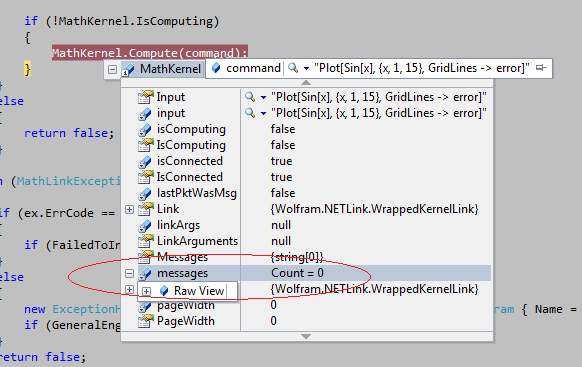
I've debugged the Math Kernel code and the MathKernelPacketHandler method in the MathKernel.cs class doesn't add the message.
The funny thing is if I run this command, it WILL return a message:
Plot[Sin[x], {x, 1, 15}, DateLabelFormat -> "aaa"]
Does anyone know if I can capture both failure messages?
Lastly I should point out that CaptureMessages is not used in the code. If you set it true or false it has no effect in the Kernel. Possibly a bug, but causes no problems.
