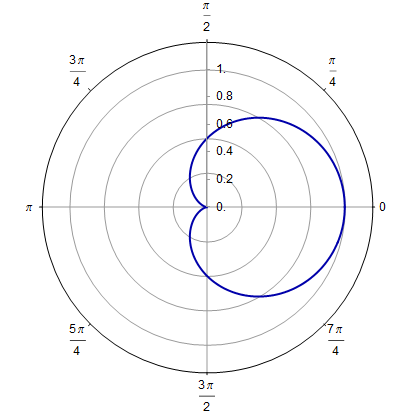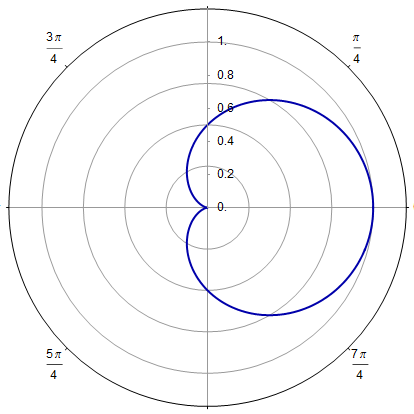I'm trying to make a polar plot. The radial range (radius of the circle) is automatically set at 1.2. I want to change this to 1. My code is:
PolarPlot[Abs[1/2 (E^(I t) + 1)]^2, {t, 0, 2 \[Pi]π},
PlotStyle -> {Darker[Blue], Thick},
PolarAxes -> True,
BaseStyle -> {FontFamily -> "Arial", FontSize -> 12},
PolarTicks -> {{0, Pi/4, Pi/2, (3 Pi)/4, Pi, (5 Pi)/4, (3 Pi)/2,
(7 Pi)/4}, {0, .2, .4, .6, .8, 1}},
PolarGridLines -> {{0, Pi/2, Pi, 3 Pi/2}, {0.25, 0.5, 0.75, 1}}]
On the internet I found the command PlotRange -> 1, but this makes it even worse.
PolarPlot[Abs[1/2 (E^(I t) + 1)]^2, {t, 0, 2 \[Pi]π},
PlotStyle -> {Darker[Blue], Thick},
PlotRange -> 1,
PolarAxes -> True,
BaseStyle -> {FontFamily -> "Arial", FontSize -> 12},
PolarTicks -> {{0, Pi/4, Pi/2, (3 Pi)/4, Pi, (5 Pi)/4, (3 Pi)/2,
(7 Pi)/4}, {0, .2, .4, .6, .8, 1}},
PolarGridLines -> {{0, Pi/2, Pi, 3 Pi/2}, {0.25, 0.5, 0.75, 1}}]
Does anyone know how to do this? Thanks in advance!