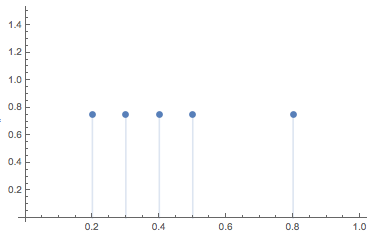I was going to do something similar to m_goldberg, but since he has already done that, I'll add a version that uses an Association instead of assigning DownValues, which could be a problem if there are many assignments.
Our sample list:
points = Transpose@{Range[0, 1, 0.1], RandomReal[{0, 1}, 11]}
Then, we define the function g that assigns the values to h, which takes the form of an Association:
Clear[h, g]
h = Association[];
g[x_] := Module[{}
, AppendTo[h, x -> Association[]]
; Scan[
If[
0.5 x <= Last@# <= 0.5 (x + 1)
, AppendTo[h[x], First@# -> 0.5 (x + 1)]
] &
, lst]points]
]
Then, for instance if we run g[0.5] and then g[0.3], we get:
h can act as a normal function despite being an Association. That is, let's suppose we're looking at the case where x = 0.5, and we're interested in a couple of values of v. Then
h[0.5, 0.2]
h[0.5, 0.1]
(* 0.75 *)
(* Missing["KeyAbsent", 0.1] *)
If you don't like the Missing behavior, we could always overload the function h in a clever way, or perhaps we could define a new function. We can even plot it:
DiscretePlot[h[0.5, v], {v, 0, 1, 0.1}]