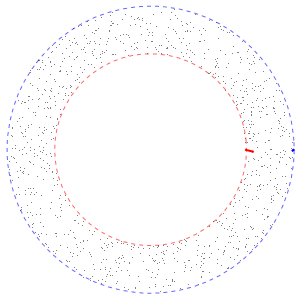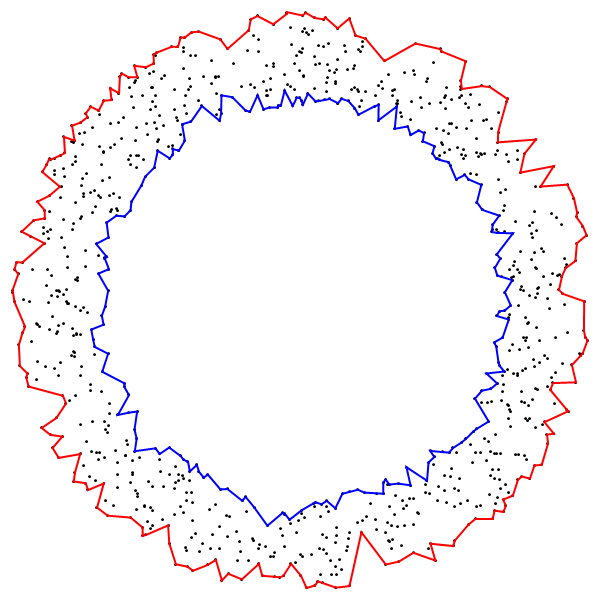I'm not sure which points you really want, so this is a stab in the dark: You could "walk around" the inner resp. outer circle, and pick the closest point in pts to every point on each circle.
(code for the animation at the bottom of the answer.)
Mathematica's Nearest function makes this relatively quick:
ADD: We can also connect each point on the inner/outer circles to it's closest point, to make the idea clearer:
Graphics[
{
Point[pts],
Blue, {Thick, Line[pts[[ptIndices[rMin]]]]}, {Dashed, Opacity[0.6],
Circle[{0, 0}, rMin]},
{Opacity[0.5],
Line /@ Transpose[{ptsOnCircle*rMin,
pts[[(nf /@ (ptsOnCircle*rMin))[[All, 1]]]]}]},
Red, {Thick, Line[pts[[ptIndices[rMax]]]]}, {Dashed, Opacity[0.6],
Circle[{0, 0}, rMax]},
{Opacity[0.5],
Line /@ Transpose[{ptsOnCircle*rMax,
pts[[(nf /@ (ptsOnCircle*rMax))[[All, 1]]]]}]},
}, ImageSize -> 600]
To control the "jerkiness" of the lines, you can use a transform the "squashes" the points to a thinner ring:
Here's the code for the animation at the beginning:
Monitor[frames = Table[Graphics[
{
{AbsolutePointSize[1/300], Gray, Point[pts]},
MapThread[
Function[{r, col},
Module[{nearest, poly},
nearest = nf[ptsOnCircle[[i]]*r][[1]];
poly =
Append[TakeWhile[ptIndices[r], # != nearest &], nearest];
{
col, {Line[pts[[poly]]]}, {Dashed, Opacity[0.6],
Circle[{0, 0}, r]},
{Thick, Line[{ptsOnCircle[[i]]*r, pts[[nearest]]}]}
}]], {{rMin, rMax}, {Red, Blue}}]
}, ImageSize -> 300], {i, 1, Length[ptsOnCircle], 5}];, i]
ListAnimate[frames]