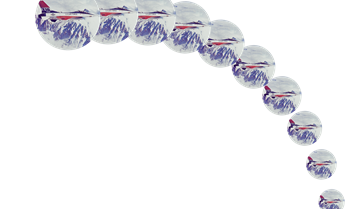You can use your Disk (or any grayscale image) as an alpha channel:
img = ExampleData[{"TestImage", "Lena""F16"}];
disk = Graphics[Disk[]];
diskImg =
ColorConvert[Rasterize[disk, ImageSize -> ImageDimensions[img]],
"Grayscale"];
facecircleImg = ColorCombine[{img, ColorNegate@diskImg}, "RGB"]


Then you can use Inset to place it like other graphics primitives:
Graphics[{
Table[
Inset[faceInset[circleImg, {Cos[i*10 \[Degree]],
Sin[i*10 \[Degree]]}*50, {256,
256}, 5 + i*1], {i, 10}]}]