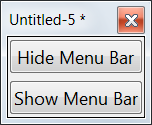Since in nearly a year nobody has offered a better answer I'll share all I can think to post.
You can remove the menu bar from a window by deleting the "MenuBar" item from the WindowElements Option for the Notebook, which can be done by evaluating:
SetOptions[InputNotebook[],
WindowElements -> {"StatusArea", "MemoryMonitor", "MagnificationPopUp",
"HorizontalScrollBar", "VerticalScrollBar"}]
That produces a Notebook like this:
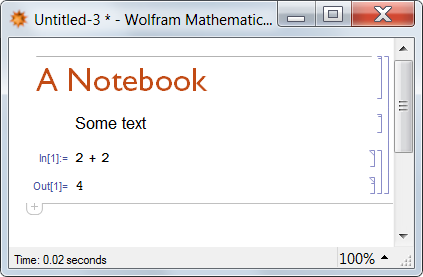
The problem is that you lose access to the menu so you would need to restore it before using menu item. You could do that by evaluating:
SetOptions[InputNotebook[],
WindowElements -> {"StatusArea", "MemoryMonitor", "MagnificationPopUp",
"HorizontalScrollBar", "VerticalScrollBar", "MenuBar"}]
For convenience these two commands could be put in Buttons or a Palette:
Column[{
Button["Hide Menu Bar",
SetOptions[InputNotebook[],
WindowElements -> {"StatusArea", "MemoryMonitor", "MagnificationPopUp",
"HorizontalScrollBar", "VerticalScrollBar"}]],
Button["Show Menu Bar",
SetOptions[InputNotebook[],
WindowElements -> {"StatusArea", "MemoryMonitor", "MagnificationPopUp",
"HorizontalScrollBar", "VerticalScrollBar", "MenuBar"}]]
}] // CreatePalette