I prefer using Style in cases like this.
rp[x_, r_] := 1000 x (r + 1)/(r + x)
ratios = Table[10^n, {n, -2, 2, 4/10}];
em = Style[#, AbsoluteThickness[4]] &;
Plot[
MapAt[em, rp[x, #] & /@ ratios, 6],
{x, 0, 1},
Evaluated -> True
]
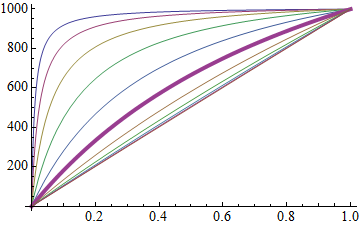
Plot[
MapAt[em, rp[x, #] & /@ ratios, {{4}, {6}}],
{x, 0, 1},
Evaluated -> True
]
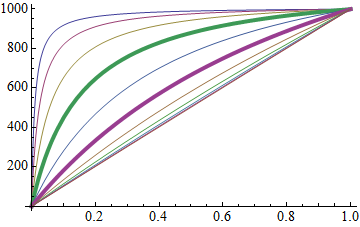
This works for styling directives except for color (by default), but colors are overridden by the default PlotStyle colors because of the output form, which is:
Style[{(* PlotStyle directive *), Line[. . .]}, (* Style directive *)]
If for whatever reason the Style method is desirable even for colors as well one could use:
red = Style[#, Red, Thick] &;
Plot[
MapAt[red, x Range@5, {{2}, {4}}],
{x, 1, 10},
Evaluated -> True
] /. Style[{__, L__Line}, s__] :> Style[{L}, s]
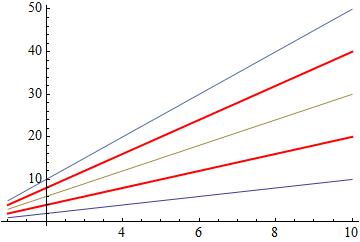
This discards all PlotStyle directives and keeps the Style directives for lines with Style.
