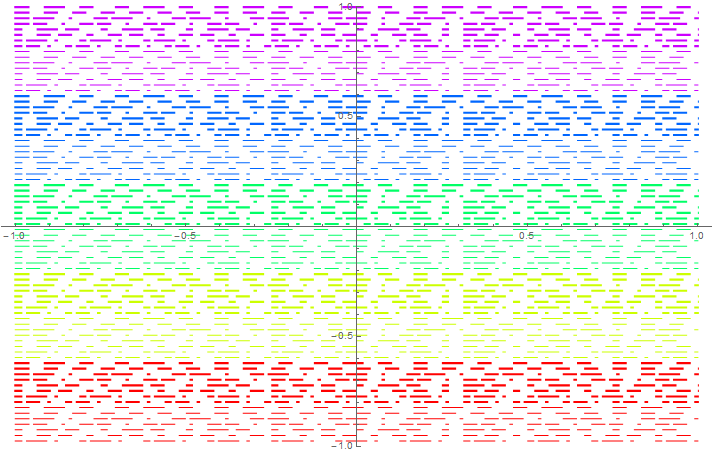You can read the documentation of PlotStyle under Details.
Using Thickness, Dashing and RGBColor or Hue may help.
Here for 80 distinctive styles.
Block[
{
styles = Flatten[
Table[
{Hue[h], Thickness[t], Dashing[{d1, d2, d3}]}
, {h, 0, 0.9, 0.2}
, {t, {0.001, 0.003}}
, {d1, {0.01, 0.02}}
, {d2, {0.005, 0.02}}
, {d3, {0.02, 0.03}}], 4]
},
Plot[
Evaluate@Table[y, {y, -1, 1, 2/(Length[styles] - 1)}]
, {x, -1, 1}
, PlotRange -> {-1, 1}
, PlotStyle -> styles
]]
If you want to encode information in the dashing using Morse code, see this questionthis question