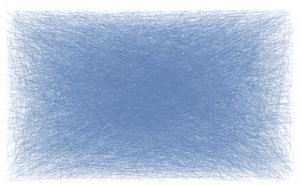You tried to decrease the width of the lines to below one pixel, which is as narrow as they can getthe minimum width. In order to achieve the same effect you mustcan increase the size of the image instead.
x = RandomReal[1, 10000];
y = RandomReal[1, 10000];
Show[ImageResize[Rasterize@ListLinePlot[{Thread@{x, y}}, ImageSize -> 10000], 300], ImageSize -> 300]