You can use Quantity to specify the initial valuesvalue and domain of the controlsa control:
Manipulate[x, {{x, Quantity[1, "Meters"], "x ="},
Quantity[Range[0, 1, .1], "Meters"],
ControlType -> Manipulator ,
Appearance -> "Labeled"}]
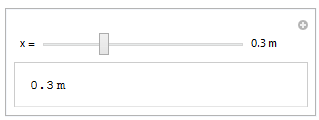
Few more alternatives:
Manipulate[Quantity[x, "Meters"],
Row[{Control[{{x, 1, "x="}, 0, 1, .1}], Spacer[5], Dynamic@Quantity[x, "Meters"]}]]
Manipulate[Quantity[x, "Meters"],
Labeled[Control[{{x, 1, "x="}, 0, 1, .1}], Dynamic@Quantity[x, "Meters"], Right]]
