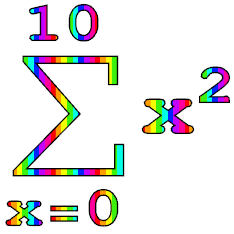Here's a method based on creating a MeshRegion from the text:
text = Style[HoldForm @ Sum[x^2, {x, 0, 10}], 100, Bold];
graphics = First[text ~ExportString~ "PDF" ~ImportString~ "PDF"];
region = DiscretizeGraphics[graphics, MaxCellMeasure -> 5];
image = ExampleData[{"ColorTexture", "Kingwood"}];
RegionPlot[region, Frame -> False, BoundaryStyle -> Black, PlotStyle -> Texture[image]]
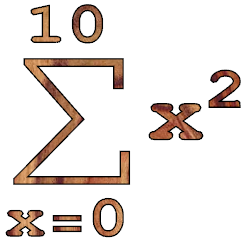
Or in 3D...
Plot3D[1, {x, y} ∈ region,
PlotStyle -> Texture[image],
Extrusion -> 10, BoxRatios -> Automatic,
Mesh -> False, Boxed -> False, Axes -> False]
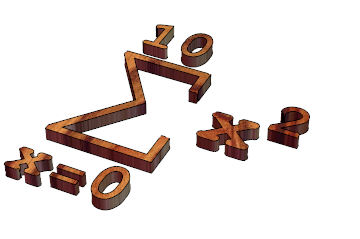
Tiling
To tile the image you can use TextureCoordinateFunction, e.g:
RegionPlot[region, Frame -> False, BoundaryStyle -> Black,
PlotStyle -> Texture[image],
TextureCoordinateFunction -> ({5 #1, 5 #2} &)]