Wrapping labels in Pane often helps in charts:
labels = Pane[#, ImageSize -> 100]80] & /@ {"Profit versus Objectives",
"Profitability Level", "Payback Period", "Relative Sales",
"Relatives Profits", "Sales versus Objectives"};
PieChart[{1/6 - 0.02, 1/6, 1/6, 1/6 - 0.03, 1/6 + 0.03, 1/6 + 0.02},
ChartLabels -> labels, ChartStyle -> {White},
PlotLabel -> "Fianacial Performance",
BaseStyle -> {FontWeight -> "Bold", FontSize -> 11,
FontFamily -> "Helvetica"}]
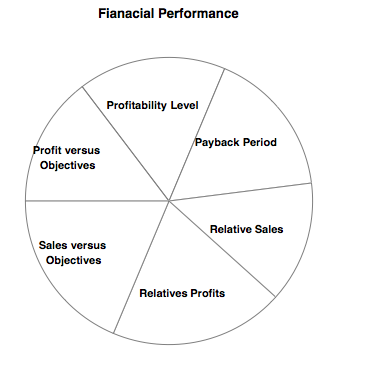
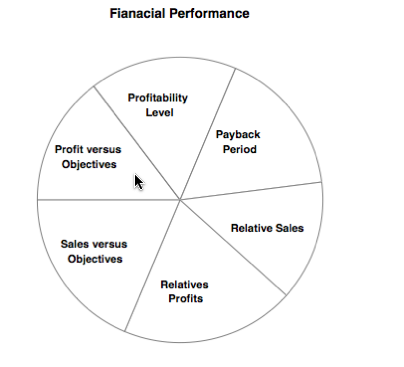
The benefit of using something like Pane is that you can make all labels the same image size and do not have to worry about manually placing line breaks.
