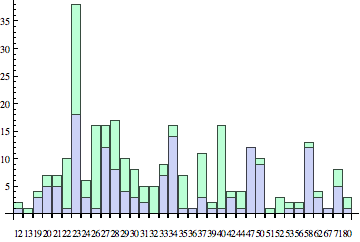Personally I prefer Brett's solution, but I wanted to show a few alternative ways to move the chart labels vertically so they are away from each other.
BarChart[datalist[[All, {2, 3}]], ChartLayout -> "Stacked",
ChartLabels -> {Placed[datalist[[All, 1]], Above], None}]
ChartLabels -> {Placed[datalist[[All, 1]], Above], None}]
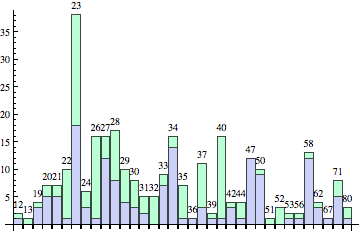
This version works much better if the labels are regularly spaced numbers. I prefer AdjustmentBox to Column because it allows more control.
BarChart[datalist[[All, {2, 3}]], ChartLayout -> "Stacked",
ChartLabels -> {Placed[datalist[[All, 1]], Axis,
DisplayForm@AdjustmentBox[#, BoxBaselineShift -> 2 Mod[#, 3]] &],
None}]
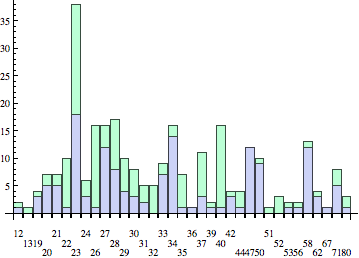
Depending on your operating system and font, you can get some help from the FontTracking option:
BarChart[datalist[[All, {2, 3}]], ChartLayout -> "Stacked",
ChartLabels -> {Placed[datalist[[All, 1]], Axis,
Style[#, FontTracking -> "Narrow"] &], None}]