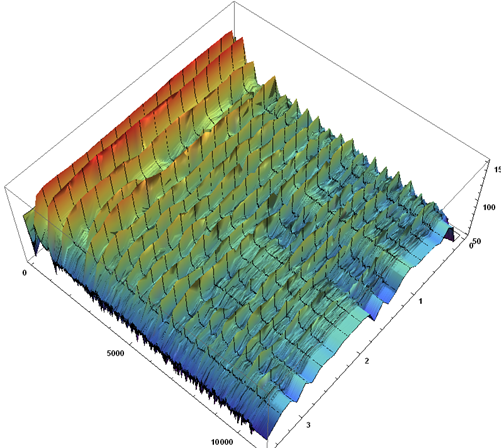Get a sample sound:
snd = ExampleData[{"Sound", "SopranoSaxophone"}];
This gives us a Sound data structure with a SampledSoundList as first element. Extracting the data from it:
sndData = snd[[1, 1, 1]];
sndSampleRate = snd[[1, 2]];
Plotting the data:
ListPlot[sndData, DataRange -> {0, Length[sndData]/sndSampleRate },
ImageSize -> 600, Frame -> True,
FrameLabel -> {"Time (s)", "Amplitude", "", ""},
BaseStyle -> {FontFamily -> "Arial", FontWeight -> Bold, 14}]
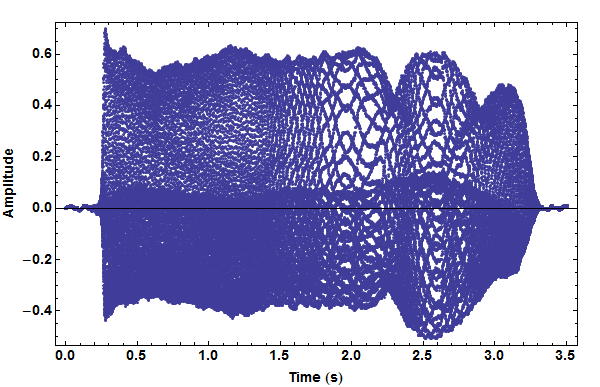
Find the lowest amplitude level (used as reference for dB calculations):
min = Min[Abs[Fourier[sndData]]];
A spectrogram is made by making a DFT of partitions of the sample. The partitions usually have some overlap.
partSize = 2500;
offset = 250;
spectroGramData =
Take[20*Log10[Abs[Fourier[#]]/min], {2, partSize/2 // Floor}] & /@
Partition[sndData, partSize, offset];
Note that I skip the first element of the DFT. This is the mean level. I also show only half of the frequency data. Because of the finite sampling only half of the returned coefficient list contains useful frequency information (up to the Nyquist frequency).
MatrixPlot[
Reverse[spectroGramData\[Transpose]],
ColorFunction -> "Rainbow",
DataRange ->
Round[
{{0, Length[sndData]/sndSampleRate },
{sndSampleRate/partSize, sndSampleRate/2 }},
0.1
],
AspectRatio -> 1/2, ImageSize -> 800,
Frame -> True, FrameLabel -> {"Frequency (Hz)", "Time (s)", "", ""},
BaseStyle -> {FontFamily -> "Arial", FontWeight -> Bold, 12}
]
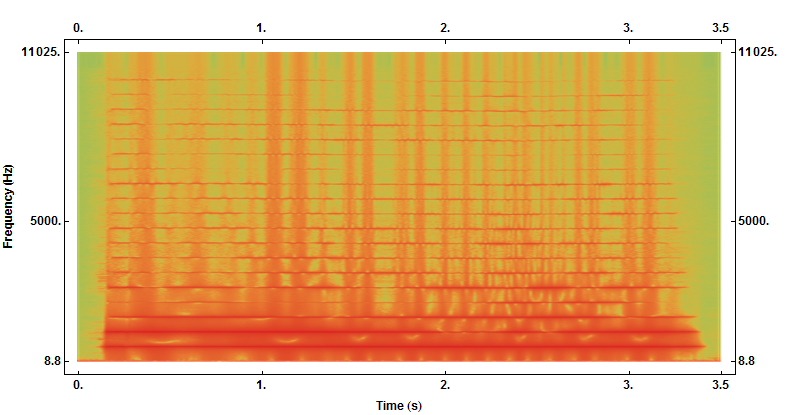
A 3D spectrogram (note the different offset value):
partSize = 2500;
offset = 2500;
spectroGramData =
Take[20*Log10[Abs[Fourier[#]]/min], {2, partSize/2 // Floor}] & /@
Partition[sndData, partSize, offset];
ListPlot3D[spectroGramData\[Transpose], ColorFunction -> "Rainbow",
DataRange ->
Round[{{0, Length[sndData]/sndSampleRate }, {sndSampleRate/partSize,
sndSampleRate/2}}, 0.1], ImageSize -> 800,
BaseStyle -> {FontFamily -> "Arial", FontWeight -> Bold, 12}]