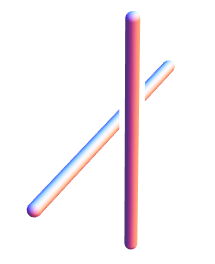You can add a tube around each of your tubetubes with a slightly bigger radius, transparent outer color, and white inner color.
t1 = Tube[{{-0.2, -1, 0}, {-0.2, 1, 0}}, 0.05];
t2 = Tube[{{0, 0, -1}, {0, 0, 1}}, 0.05];
Graphics3D[{t1, t2, FaceForm[None, Glow[White]],
MapAt[1.8 # &, #, 2] & /@ {t1, t2}}, Boxed -> False]