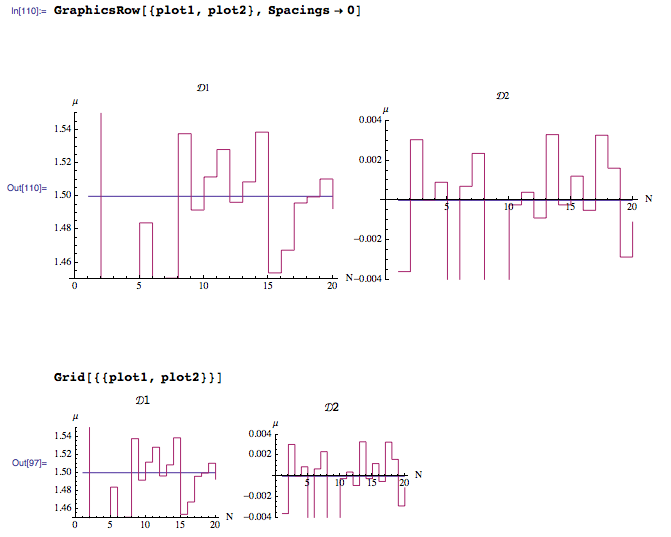Another solution that worked for me (besides using Grid[] that @JasonB suggested) is to set ImageSize->Full in genPlot[]. According to the docs this means "fill out the enclosing region". Then, use ImageSize->400>600 (or any other number) inor whatever value to GraphicsRow[]GraphicsRow. As the container increases in size, the contained cells follow because they try to fill in all the region.