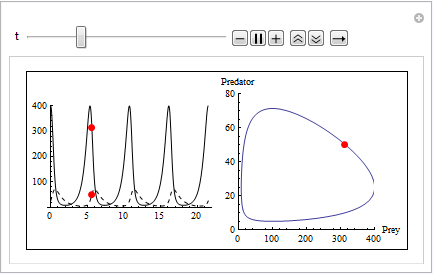A slight rewrite of your code using Manipulate:
Manipulate[
Column[{Show[px4, py4,
Graphics[{PointSize[Large], Red, Point[Dynamic[{t, x1[t]}]],
Point[Dynamic[{t, y1[t]}]]}]],
Show[ParametricPlot[{x1[t], y1[t]}, {t, 0, 5.375},
AxesLabel -> {"Prey", "Predator"}, AspectRatio -> 1,
PlotRange -> {{0, 400}, {0, 80}}],
Graphics[{Red, PointSize[Large], Point[{x1[t], y1[t]}]}]]},
Frame -> True], {t, 0, 21.5}]
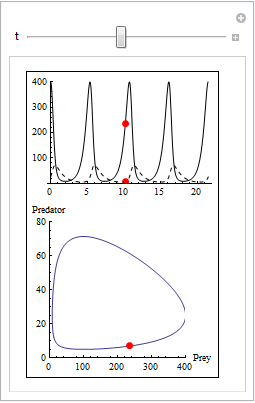
You have different domains for your two Animates, but it somehow seems to work out in a cyclical fashion in this case.
As noted by @MichaelE2, a closer fit to the original Animate can be achieved in this way (layout changed to accomodate larger control bar):
Manipulate[
Grid[{{Show[px4, py4,
Graphics[{PointSize[Large], Red, Point[Dynamic[{t, x1[t]}]],
Point[Dynamic[{t, y1[t]}]]}]],
Show[ParametricPlot[{x1[t], y1[t]}, {t, 0, 5.375},
AxesLabel -> {"Prey", "Predator"}, AspectRatio -> 1,
PlotRange -> {{0, 400}, {0, 80}}],
Graphics[{Red, PointSize[Large], Point[{x1[t], y1[t]}]}]]}},
Frame -> True], {t, 0, 21.5}, ControlType -> Animator]