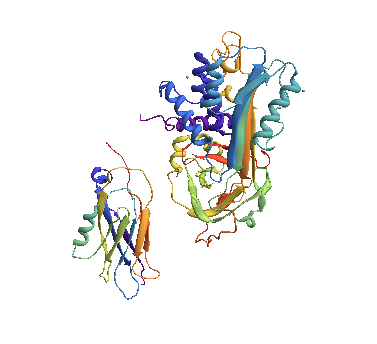Take a look to the documentation page of Translate > NeatExamples. This example involves also Rotate.
In order to use it on "MoleculePlot" you have to extract the Graphics' first part, primitives, transform them and wrap with GraphicsGraphics3D`' first part (primitives), transform them and wrap with Graphics3D again:
p1 = ProteinData["A2M", "MoleculePlot"];
p2 = ProteinData["SERPINA1", "MoleculePlot"];
Show[
p1,
Graphics3D @ Translate[
Rotate[First[p2], Pi/8, {1, 1, 0}],
{5, 5, 5}
]
]