If you want to get a text message on your cellphone when the calculation is done, you need a little bit more structure than what Mathematica has built in, but it's not too hard to do.
I use IFTTT - "if this, then that", pronounced ift as in 'gift'. It's a free service which can do all sorts of things, to turn one sort of 'trigger' into an action on some other channel. It's quite easy to make a 'recipe' like this:
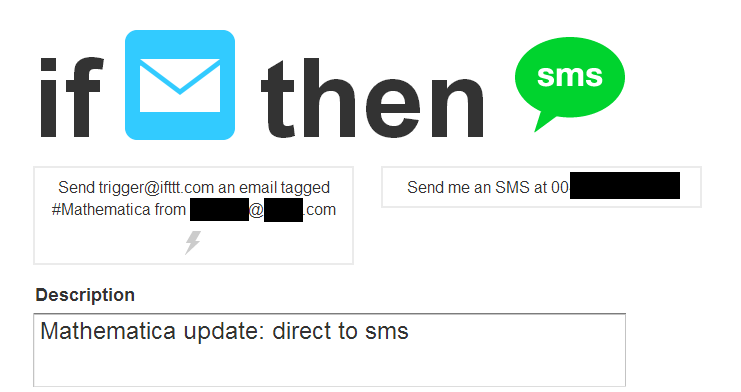
Arrange for Mathematica to send an email (using one of the multiple fine answers in this thread) to [email protected] that contains the hashtag text "#Mathematica" in the subject line. (Make sure the "From" in your SendMail agrees with what you declare to ifttt, too.) You can then arrange for ifttt to send a text message to your phone with a bunch of information pulled from the email:
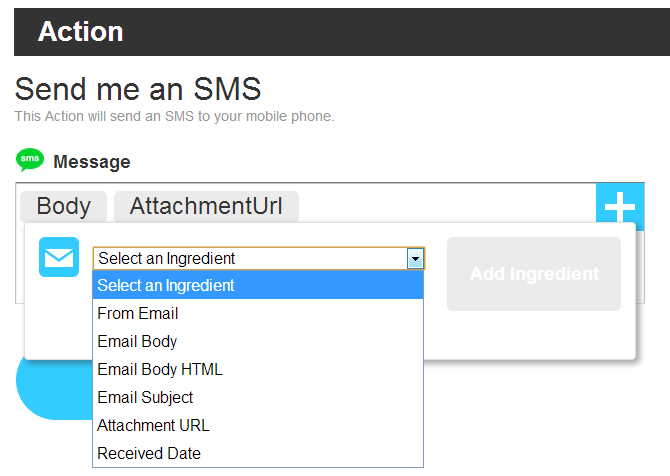
To be honest I haven't used this in a while but I have a feeling I'll be using it again soon enough. Full disclaimer: I am not in any way associated with ifttt - I just find it useful. I'm pretty sure there are other ways of sending SMS through online APIs that can be accessed either directly or through e.g. Python scripts, but this one is fairly simple.
