I have a 2D parametric plot like the following:
ParametricPlot[
{Sin[t], Cos[t]}, {t, 0, 2 \[Pi]π},
Frame -> True, AxesLabel -> {x, y},
AxesStyle -> Arrowheads[0.04], PlotRangePadding -> 0.2
]
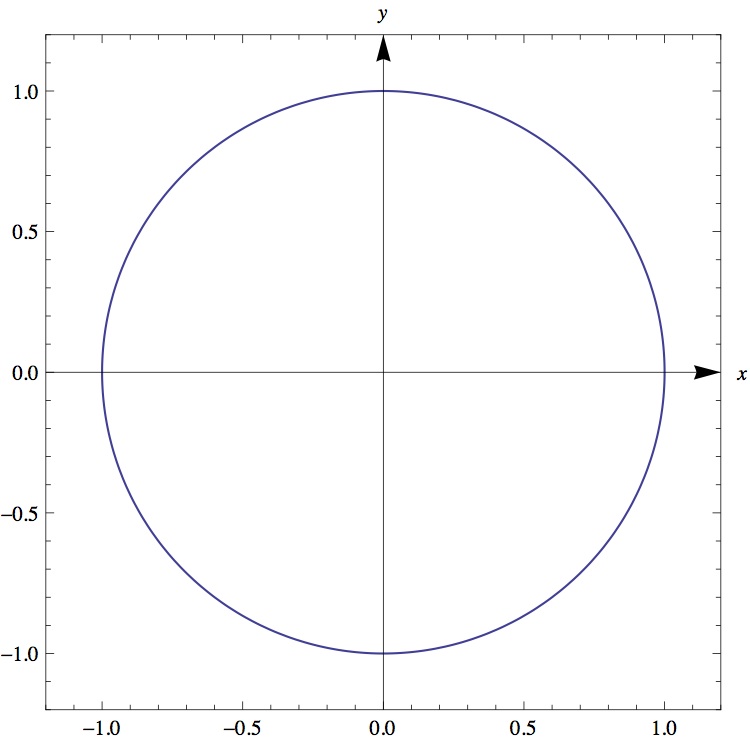
But I would like the axes labels x, y to be positioned besides the arrowheads (i.e. y left of the vertical arrowhead and x just below the horizontal one).
Since I can't use the frame as a replacement for the axes (as the axes are in the middle, not at the edge), I believe I cannot use the approach suggested in this question.
How could I achieve this?
