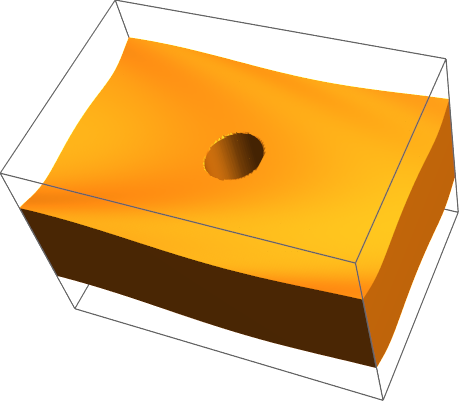I am trying to plot a "wavy" cuboid with a hole in it. The final result does not look great because of jagged edges of the cylindrical hole. Are there any ways to fix it?
I have tried to increase the PlotPoints option to 150 but it is taking nearly a minute without significant improvements.
Is there a smarter way to circumvent this problem?
My code is attached below (MMA 13.1):
RegionPlot3D[z > Sin[x + y^2]/10 && z < 2 + Sin[x + y^2]/10 && (x - 1)^2 + y^2 > 1,
{x,-5, 5}, {y, -5, 5}, {z, -1, 7}, PlotPoints -> 100, MeshStyle -> None]