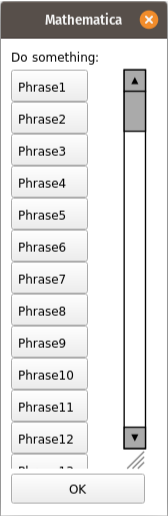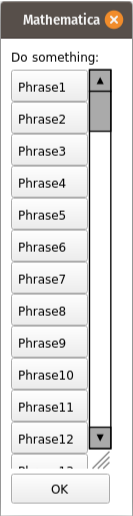Wrap TogglerBar with Pane and use desired settings for ImageSize and Scrollbars:
selectionDialog[list_] :=
DialogInput[{choice = {}},
Column[{Row[{"Do something:"}],
Pane[TogglerBar[Dynamic[choice], list, Appearance -> "Vertical"],
ImageSize -> {100Automatic, 300}, Scrollbars -> {False, True}],
Button["OK", DialogReturn[choice]]}]]
list = Table["Phrase" <> (i // ToString), {i, 1, 100, 1}];
selectionDialog[list]