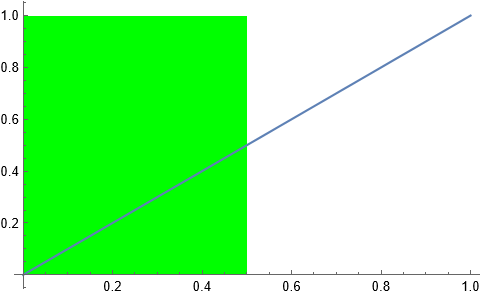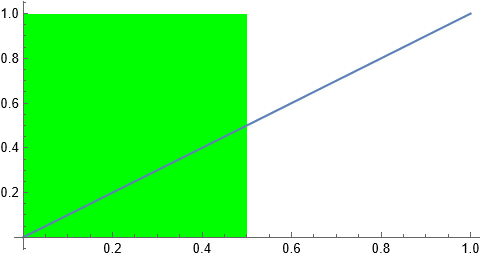Here is a function which sets up the unit aspect ratio for a plot:
setUnitAspectRatio[unitAspectRatio_ : 1/2][plot_Graphics] := Module[{xmin, xmax, ymin, ymax},
{{xmin, xmax}, {ymin, ymax}} =
"PlotRange" /. ResourceFunction["GraphicsInformation"][plot];
Show[plot, AspectRatio -> unitAspectRatio (ymax - ymin)/(xmax - xmin)]]
It can be used as follows.
Suppose we have a plot (the prolog shows a rectange with width 1/2 and height 1 in the units of the internal coordinate system of Graphics):
plot = Plot[x, {x, 0, 1}, Prolog -> {Green, Rectangle[{0, 0}, {1/2., 1}]}]
To set it up in such a way that this rectangle will become a square on the canvas (i.e., in pixels), we proceed as follows:
newplot = setUnitAspectRatio[1/2]@plot
Checking the pixel size of the rectangle:
ImageDimensions@ImageCrop[Show[newplot, Axes -> False] /. _Line :> (## &[])]
{230, 231}
It is a square accurately to one pixel, as expected.