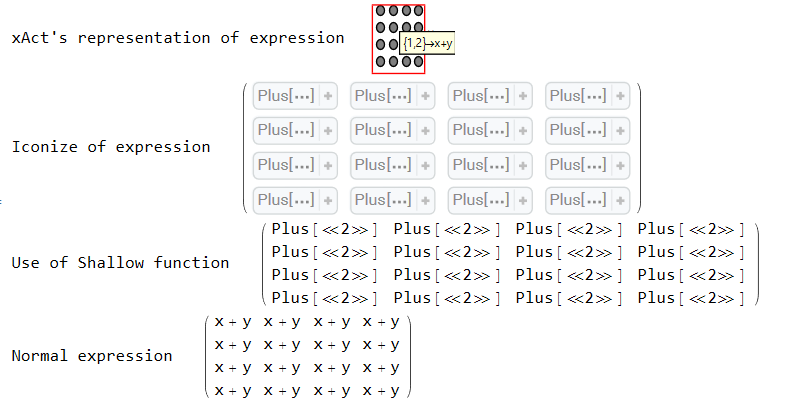Edit: Per MarcoB's comment, heres some examples of my attempts:
<< xAct`xCoba`
m = DefManifold[M, 4, {a, b, c}];
ch = DefChart[chart, M, {0, 1, 2, 3}, {e[], r[], t[], q[]}];
$LargeComponentSize = 1;
Column[{
Row[{"xAct's representation of expression", Spacer[20],
CTensor[{{x + y, x + y, x + y, x + y}, {x + y, x + y, x + y,
x + y}, {x + y, x + y, x + y, x + y}, {x + y, x + y, x + y,
x + y}}, {chart, chart}][\[Mu]]}],
Row[{"Iconize of expression", Spacer[20],
Table[Iconize[x + y], {i, 1, 4}, {j, 1, 4}] // MatrixForm}],
Row[{"Use of Shallow function", Spacer[20],
Table[Shallow[x + y, 1], {i, 1, 4}, {j, 1, 4}] // MatrixForm}],
Row[{"Normal expression", Spacer[20],
MatrixForm[{{x + y, x + y, x + y, x + y}, {x + y, x + y, x + y,
x + y}, {x + y, x + y, x + y, x + y}, {x + y, x + y, x + y,
x + y}}]}]
}]
Top one is xActs representation of an expression using a symbol. Hovering the mouse over one of the symbols in the matrix prints the expression in a small prompt (in this case, the (1,2) component of the matrix holds the expression x+y).
Below that is my attempt using Iconize. Hovering the mouse over the Iconized expression doesnt print the expression in a small prompt, like xAct.
Below that is my attempt using Shallow[]. This just prints the first Head of the expression and the number of subexpressions with no way to see what the expression is without uniconizing.
Last one is the normal expression.
What I want to reproduce natively is xActs representation of the expression. Long expressions are replaced by a representative symbol and the expression can be seen by hovering the mouse over the symbol.