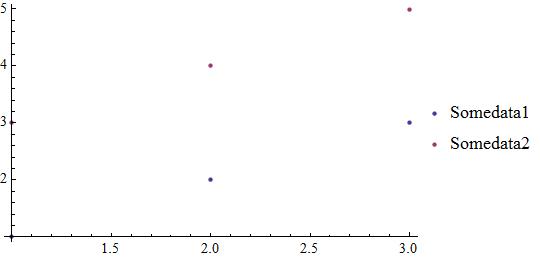data1 = RandomReal[10, {10}];
data2 = RandomReal[10, {10}];
Show[ListPlot[data1, PlotLegends -> Placed[{"Somedata1"}, {1, .5}]],
ListPlot[data2, PlotLegends -> Placed[{"Somedata2"}, {1, .4}]]]
For different colorcolors, just use Oneone ListPlot is enough sometimes.
ListPlot[{data1,data2},PlotLegends->Placed[{"Somedata1","Somedata2"},{1,.5}]]