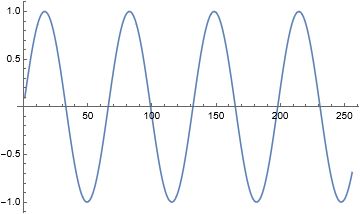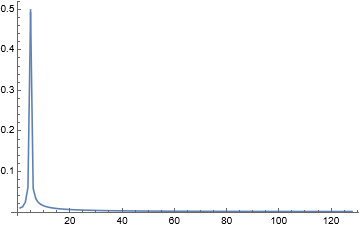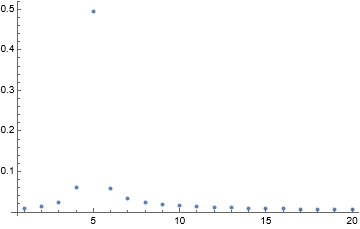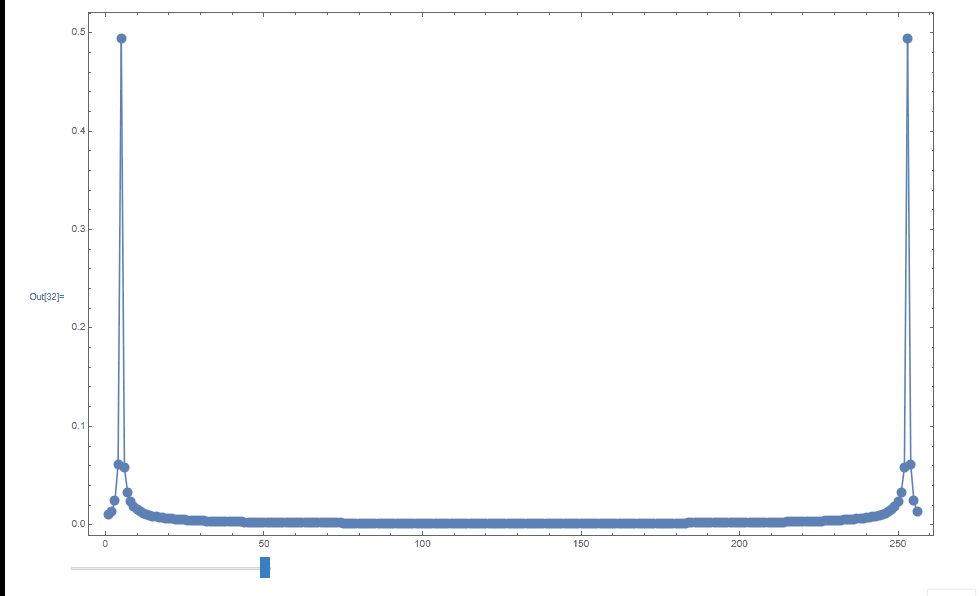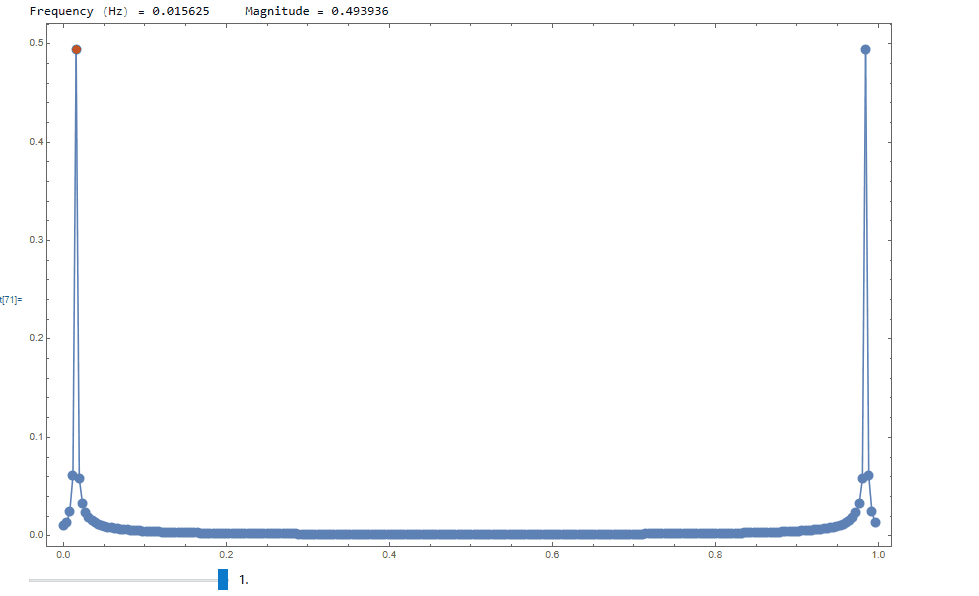Here is an example of how to use FourierParameters for interpolating a spectrum.
First we generate some data, take the ordinary Fourier transform and plot.
data = Table[Sin[\[Pi] k/33], {k, 256}] // N;
ListLinePlot[data]
ft = Fourier[data, FourierParameters -> {-1, -1}];
ListLinePlot[Abs@ft[[1 ;; 128]], PlotRange -> All]
ListPlot[Abs@ft[[1 ;; 20]], PlotRange -> All]
The last, expanded view of the spectrum shows that there are rather few points defining the peak.
The following Dynamic enables the interpolation to be seen when FourierParameters are altered. The actual frequency and the magnitude of the Fourier peak should be
(* {0.0151515, 0.511146} *)
DynamicModule[{b = 1, pos, a = 0, ft, freqs},
ft = Fourier[dataAbs@Fourier[data, FourierParameters -> {-1, b}];
pos = Position[ft, Max[ft]][[1, 1]];
freqs = Table[(n - 1)/Length[data], {n, Length[data]}];
Column[{
Dynamic@Dynamic[
ListLinePlot[Abs@ft[[1Row[{"Frequency ;;(Hz) 256]]= ", a[[1]], " Magnitude = ", a[[2]] }]],
Dynamic@ListLinePlot[Transpose[{freqs, ft}], PlotRange -> All,
Epilog -> {Red, PointSize[0.01],
Point[a = Transpose[{freqs, ft}][[pos]]]},
ImageSize -> 12 72, Frame -> True, Mesh -> All],
Slider[
Dynamic[bSlider[Dynamic[b, {b = #;
ft = Fourier[dataAbs@Fourier[data, FourierParameters -> {-1, b}]];
freqs = Table[b (n - 1)/Length[data], {n, Length[data]}];
pos = Position[ft, Max[ft]][[1, 1]]
} &], {0, 1}], Appearance -> "Labeled"]
}]
]
As you can see we can get many more points into the peak and have thus interpolated the spectrum. Thus we can more accurately work out the frequency.
Give me some more time and I will try and add a frequency scale to the plots.
Hope that helps.