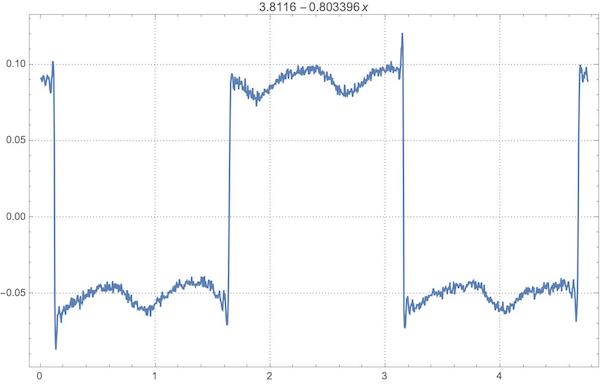Removing linear trend, as suggested in comments, it is almost a one-liner (check out, Fit, FindFit, LinearModelFit):
data=Import["https://pastebin.com/raw/aWYk1Jba"];
lm=LinearModelFit[data,x,x];
ListLinePlot[Transpose[{data[[All,1]],lm["FitResiduals"]}],
PlotLabel->lm["BestFit"],PlotTheme->"Detailed"]