Following the details from the Mathematica documentation page for Style especially the examples in the section Options:
Style[omega, Lighter[Blue, .1]] Style[omega, Darker[LightBlue, .1]]
This follows the methodology offered in Options>SingleLetterItalics: Style[T, SingleLetterItalics -> False] + Sin[x y] // TraditionalForm all three output boxes are present each after eachother: sin(x y)+T
sin(x y)
"+"
T
in one output.
The gray x is allowed too.
This works in
Print[Style[omega, Lighter[Blue, .1]] Style[omega,
Darker[LightBlue, .1]]]
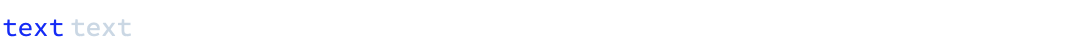
To make Yourself an impression compare:
Column[Options[Row]]
to Column[Options[Style]]
Options[Style] // Length
(190) Options[Row] // Length (15)
One Style for one expression with many, up to 190 options.
Mathematica has too the built-in StyleBox. That is in need for the built-in DisplayForm to be shown as Style in the output line. And for this there is the built-in AdjustmentBox. This built-in together with RowBox allow wide range formattings of the combination of Style for strings displayed in the output line. The authors of the Mathematica documentation cut the length of the input already at this depth of nesting.
RowBox[Table[
AdjustmentBox[Style["x", RGBColor[0.8 - b, 0.2 - b, 0.5 - b]],
BoxBaselineShift -> b], {b, -.2, .2, .2}]] // DisplayForm
Have fun with layout and color.


