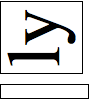On my screen at 150% magnification, your spacer seems to be about 50 printer's points in width. Your rotated capital letter "x" is a bit short.
The documentation article ref/FontSize says:
The size of a font is typically taken to be the distance from the top of the highest character to the bottom of the lowest character.
Now yourYour capital "x" goes as high as any character but it doesn't go as low as some. That's because it has no descender. So let's look at how things look if we use text with characters occupying the whole vertical space and see how that shows compared to the 50-pt spacer.
Column[{Framed @ Rotate[Style["ly", 50, "TR"], Pi/2], Framed @ Spacer@50}]
The output looks like so:
The two frames now are very close in width—maybe differing by a printer's point. The small difference may result from rounding that happened during the calculation of the fram size, but that is pure conjecture on my part.enter code here