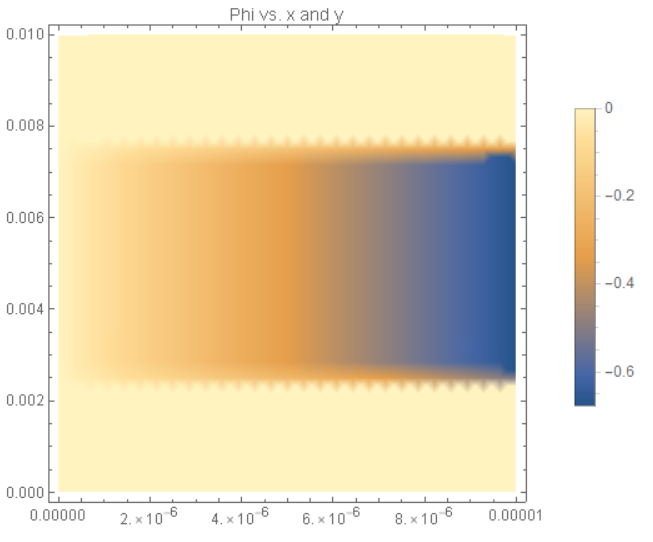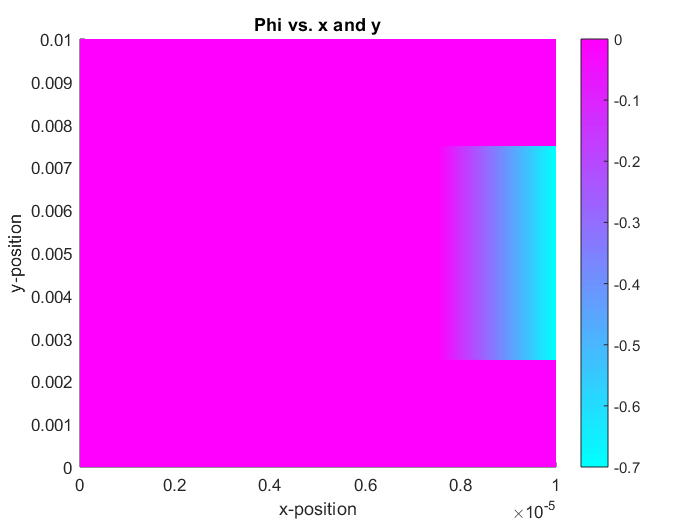I am trying to solve the same PDE in Mathematica and MATLAB,  $\nabla^2\phi=0$ where
$\nabla^2\phi=0$ where  $\phi=f(x,y)$ It has a Dirichlet boundary condition on the left, a section of non-constant Neumann boundary condition on the right and zero flux everywhere else. The non-constant boundary condition is defined by
$\phi=f(x,y)$ It has a Dirichlet boundary condition on the left, a section of non-constant Neumann boundary condition on the right and zero flux everywhere else. The non-constant boundary condition is defined by  $\frac1{\sigma_i}\left(\frac{\sigma_i}{4e}\frac{\partial \mu}{\partial x}-I_e\right)$ where
$\frac1{\sigma_i}\left(\frac{\sigma_i}{4e}\frac{\partial \mu}{\partial x}-I_e\right)$ where  $\mu=f(x,y)$ was previously solved for and all other variables are constants. I have developed code for to solve this PDE in both Mathematica and MATLAB however, they do not produce the same results, and I do not know which code is incorrect.
$\mu=f(x,y)$ was previously solved for and all other variables are constants. I have developed code for to solve this PDE in both Mathematica and MATLAB however, they do not produce the same results, and I do not know which code is incorrect.
% Define constants
e = 1.60217662*10^-19;
sigi = 18;
F = 96485;
n = -0.02;
c = 1;
pO2 = 1.52*10^-19;
Ie = -(2*F)*(c*pO2^n);
mu2 = -5.98*10^-19;
l = 10*10^-6;
y1 = 0.01;
y2 = 0.0025;
y3 = 0.0075;
% Rectangle is code 3, 4 sides, followed by x-coordinates and then y-coordinates
R1 = [3,4,0,l,l,0,0,0,y2,y2]';
R2 = [3,4,0,l,l,0,y2,y2,y3,y3]';
R3 = [3,4,0,l,l,0,y3,y3,y1,y1]';
geom = [R1,R2,R3];
% Names for the two geometric objects
ns = (char('R1','R2','R3'))';
% Set formula
sf = 'R1+R2+R3';
% Create geometry
g = decsg(geom,sf,ns);
% Create mu geometry model
mumodel = createpde;
geometryFromEdges(mumodel,g);
% Apply boundary conditions
applyBoundaryCondition(mumodel,'dirichlet','Edge',8,'u',0);
applyBoundaryCondition(mumodel,'dirichlet','Edge',9,'u',0);
applyBoundaryCondition(mumodel,'dirichlet','Edge',10,'u',0);
applyBoundaryCondition(mumodel,'dirichlet','Edge',6,'u',mu2);
applyBoundaryCondition(mumodel,'neumann','Edge',1,'g',0);
applyBoundaryCondition(mumodel,'neumann','Edge',3,'g',0);
applyBoundaryCondition(mumodel,'neumann','Edge',4,'g',0);
applyBoundaryCondition(mumodel,'neumann','Edge',2,'g',0);
applyBoundaryCondition(mumodel,'neumann','Edge',5,'g',0);
applyBoundaryCondition(mumodel,'neumann','Edge',7,'g',0);
% Solve PDE for mu
specifyCoefficients(mumodel,'m',0,'d',0,'c',1,'a',0,'f',0);
generateMesh(mumodel,'Hmax',l);
solmu = solvepde(mumodel);
% Create phi geometry model
phimodel = createpde;
geometryFromEdges(phimodel,g);
% Make sure initial condition is suitable
setInitialConditions(phimodel,0);
setInitialConditions(phimodel,-0.7,'Edge',6);
% Define nonconstant Neumann boundary condition
bcfun = @(location,state)(sigi/(4*e)*evaluateGradient(solmu,l,location.y)-Ie)/sigi;
% Apply boundary conditions
applyBoundaryCondition(phimodel,'dirichlet','Edge',8,'u',0);
applyBoundaryCondition(phimodel,'dirichlet','Edge',9,'u',0);
applyBoundaryCondition(phimodel,'dirichlet','Edge',10,'u',0);
applyBoundaryCondition(phimodel,'neumann','Edge',6,'g',bcfun);
applyBoundaryCondition(phimodel,'neumann','Edge',1,'g',0);
applyBoundaryCondition(phimodel,'neumann','Edge',3,'g',0);
applyBoundaryCondition(phimodel,'neumann','Edge',4,'g',0);
applyBoundaryCondition(phimodel,'neumann','Edge',2,'g',0);
applyBoundaryCondition(phimodel,'neumann','Edge',5,'g',0);
applyBoundaryCondition(phimodel,'neumann','Edge',7,'g',0);
% Solve PDE for phi and plot results
specifyCoefficients(phimodel,'m',0,'d',0,'c',1,'a',0,'f',0);
generateMesh(phimodel,'Hmax',l);
solphi = solvepde(phimodel);
phi = solphi.NodalSolution;
pdeplot(phimodel,'XYData',phi)
title('Phi vs. x and y')
xlabel('x-position')
ylabel('y-position')
% Define constants
e = 1.60217662*10^-19;
sigi = 18;
F = 96485;
n = -0.02;
c = 1;
pO2 = 1.52*10^-19;
Ie = -(2*F)*(c*pO2^n);
mu2 = -5.98*10^-19;
l = 10*10^-6;
y1 = 0.01;
y2 = 0.0025;
y3 = 0.0075;
% Rectangle is code 3, 4 sides, followed by x-coordinates and then y-coordinates
R1 = [3,4,0,l,l,0,0,0,y2,y2]';
R2 = [3,4,0,l,l,0,y2,y2,y3,y3]';
R3 = [3,4,0,l,l,0,y3,y3,y1,y1]';
geom = [R1,R2,R3];
% Names for the two geometric objects
ns = (char('R1','R2','R3'))';
% Set formula
sf = 'R1+R2+R3';
% Create geometry
g = decsg(geom,sf,ns);
% Create mu geometry model
mumodel = createpde;
geometryFromEdges(mumodel,g);
% Apply boundary conditions
applyBoundaryCondition(mumodel,'dirichlet','Edge',8,'u',0);
applyBoundaryCondition(mumodel,'dirichlet','Edge',9,'u',0);
applyBoundaryCondition(mumodel,'dirichlet','Edge',10,'u',0);
applyBoundaryCondition(mumodel,'dirichlet','Edge',6,'u',mu2);
applyBoundaryCondition(mumodel,'neumann','Edge',1,'g',0);
applyBoundaryCondition(mumodel,'neumann','Edge',3,'g',0);
applyBoundaryCondition(mumodel,'neumann','Edge',4,'g',0);
applyBoundaryCondition(mumodel,'neumann','Edge',2,'g',0);
applyBoundaryCondition(mumodel,'neumann','Edge',5,'g',0);
applyBoundaryCondition(mumodel,'neumann','Edge',7,'g',0);
% Solve PDE for mu
specifyCoefficients(mumodel,'m',0,'d',0,'c',1,'a',0,'f',0);
generateMesh(mumodel,'Hmax',l);
solmu = solvepde(mumodel);
% Create phi geometry model
phimodel = createpde;
geometryFromEdges(phimodel,g);
% Make sure initial condition is suitable
setInitialConditions(phimodel,0);
setInitialConditions(phimodel,-0.7,'Edge',6);
% Define nonconstant Neumann boundary condition
bcfun = @(location,state)(sigi/(4*e)*evaluateGradient(solmu,l,location.y)-Ie)/sigi;
% Apply boundary conditions
applyBoundaryCondition(phimodel,'dirichlet','Edge',8,'u',0);
applyBoundaryCondition(phimodel,'dirichlet','Edge',9,'u',0);
applyBoundaryCondition(phimodel,'dirichlet','Edge',10,'u',0);
applyBoundaryCondition(phimodel,'neumann','Edge',6,'g',bcfun);
applyBoundaryCondition(phimodel,'neumann','Edge',1,'g',0);
applyBoundaryCondition(phimodel,'neumann','Edge',3,'g',0);
applyBoundaryCondition(phimodel,'neumann','Edge',4,'g',0);
applyBoundaryCondition(phimodel,'neumann','Edge',2,'g',0);
applyBoundaryCondition(phimodel,'neumann','Edge',5,'g',0);
applyBoundaryCondition(phimodel,'neumann','Edge',7,'g',0);
% Solve PDE for phi and plot results
specifyCoefficients(phimodel,'m',0,'d',0,'c',1,'a',0,'f',0);
generateMesh(phimodel,'Hmax',l);
solphi = solvepde(phimodel);
phi = solphi.NodalSolution;
pdeplot(phimodel,'XYData',phi)
title('Phi vs. x and y')
xlabel('x-position')
ylabel('y-position')