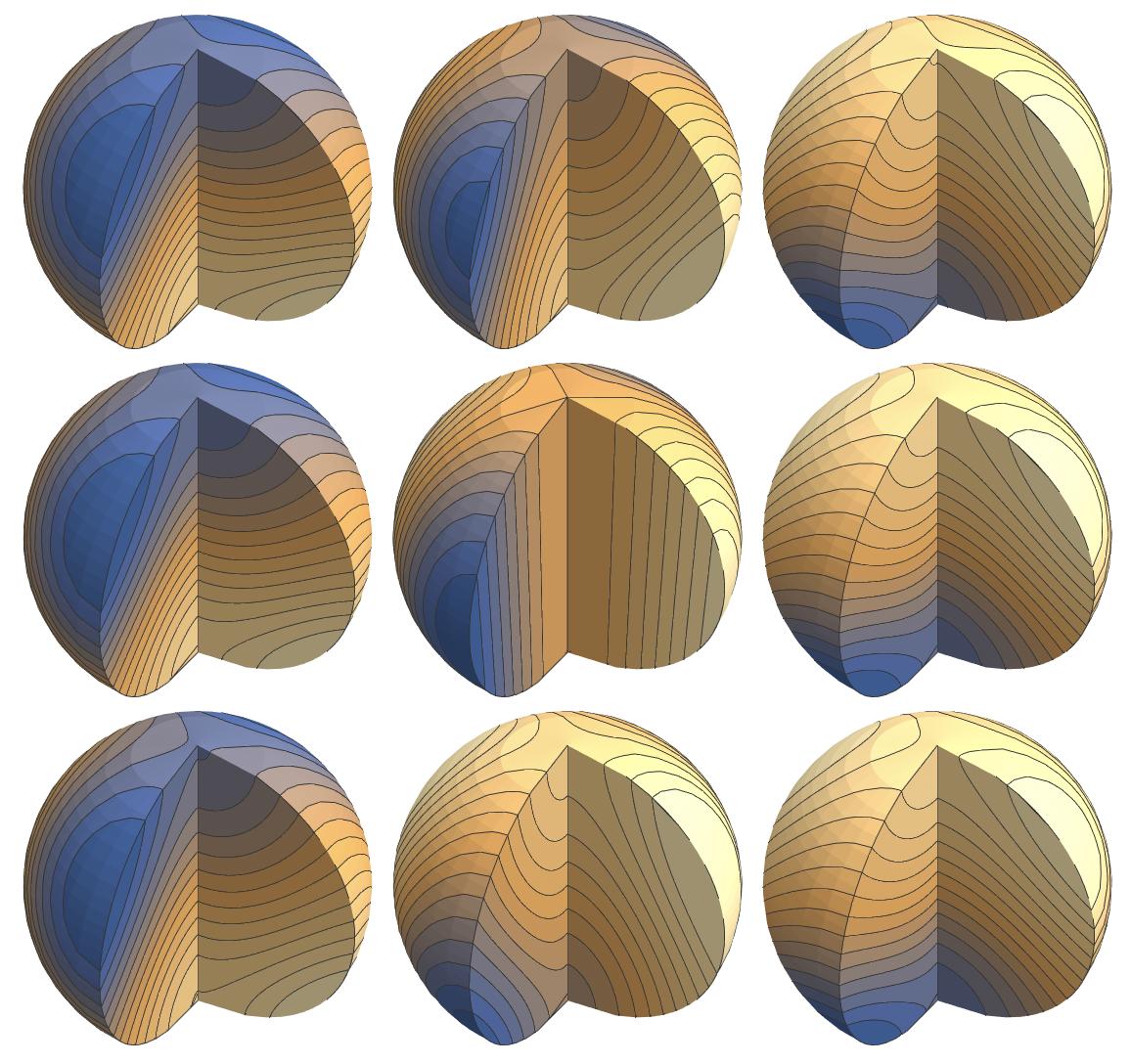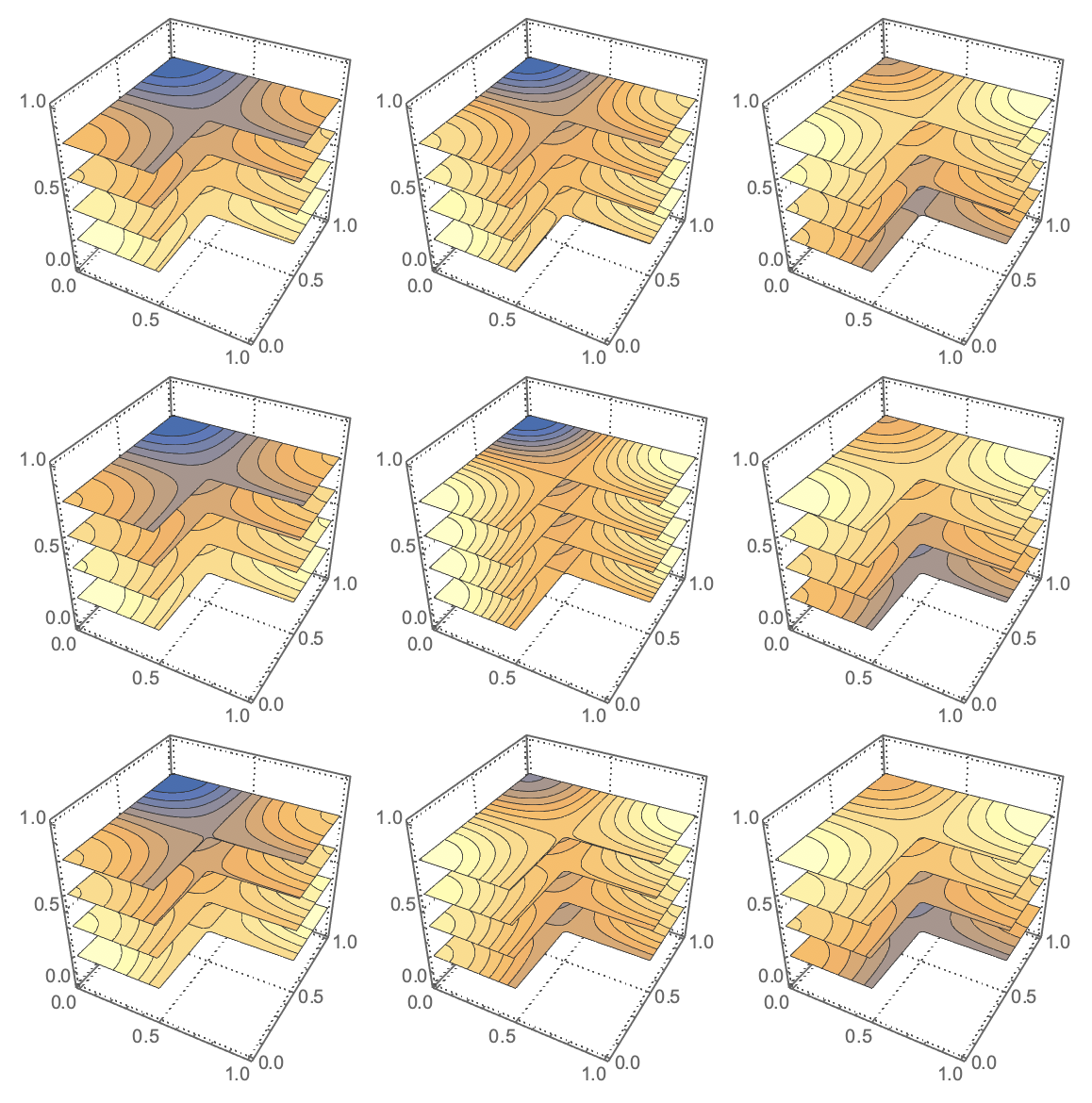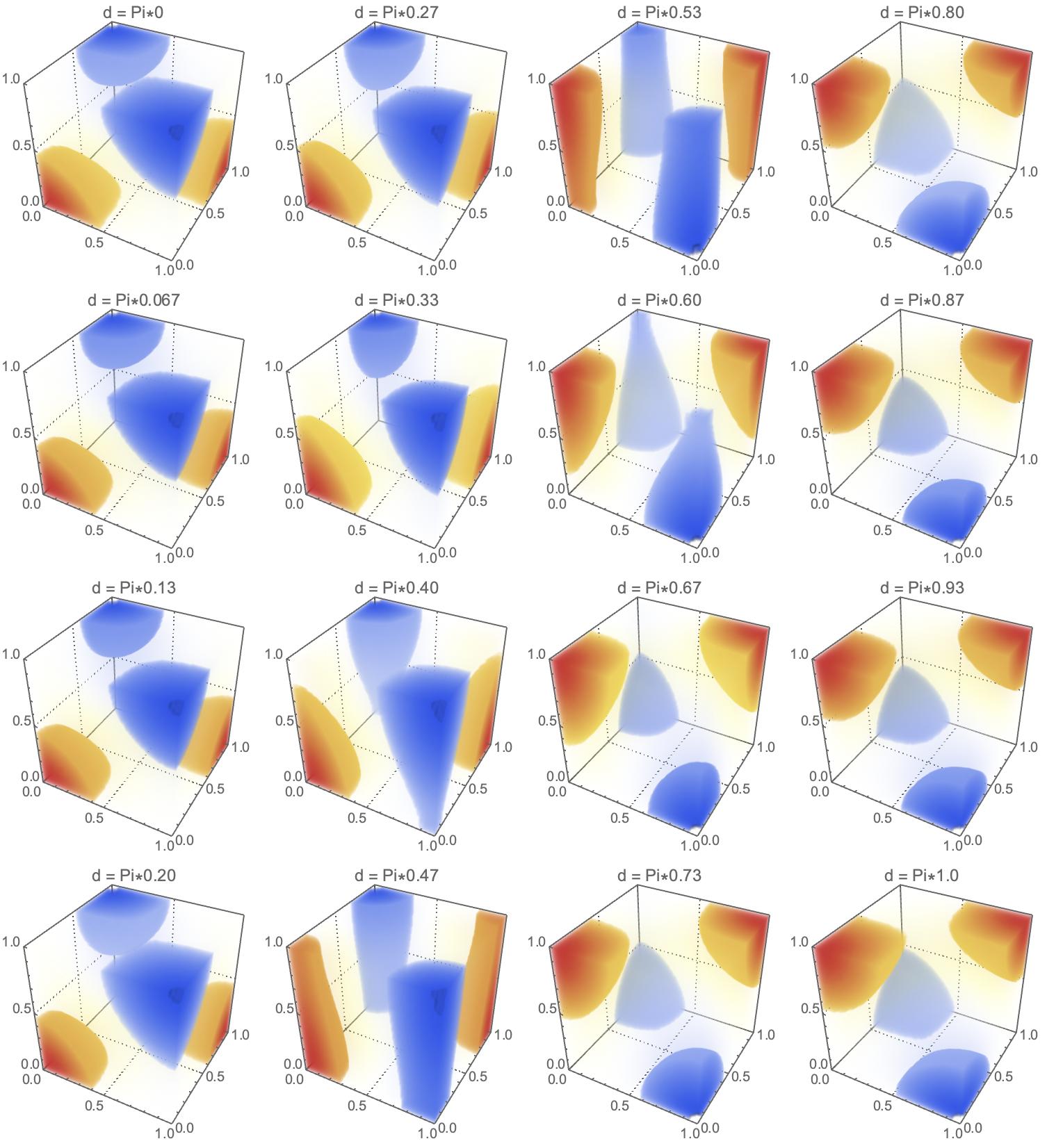4D3D + color + tabulation
Multicolumn[
Table[
DensityPlot3D[
Cos[Pi a]Cos[Pi b]+Cos[Pi g]Cos[Pi d],
{a,0,1},{b,0,1},{g,0,1},
PlotLabel->"d = Pi*"<>ToString[N[d,2]],
ColorFunction->"TemperatureMap",
PlotTheme->"Detailed",
PlotLegends->None],
{d,0,1,1/15}]
,4]
3D + color + tabulation
This one is a bit unorthodox, but I just love the look of it.
Multicolumn[
Table[
SliceContourPlot3D
[Cos[Pi a]Cos[Pi b]+Cos[Pi g]Cos[Pi d],
{"CenterCutSphere",Pi/2,0},
{a,0,1},{b,0,1},{g,0,1},
ViewPoint->{2.4,-0.6,2.3},
Boxed->False,
Axes->False,
Contours->15,
Method->{"ShrinkWrap"->True}],
{d,0,1,1/8}],
4]
3D + color + tabulation
One more take on this...
Multicolumn[
Table[
SliceContourPlot3D
[Cos[Pi a]Cos[Pi b]+Cos[Pi g]Cos[Pi d],
{"ZStackedPlanes",4},
{a,0,1},{b,0,1},{g,0,1},
RegionFunction->Function[{x,y,z},x<1/2||y>1/2],
Contours->15,
PlotTheme->"Detailed",
PlotLegends->False,
Method->{"ShrinkWrap"->True}],
{d,0,1,1/8}],
4]