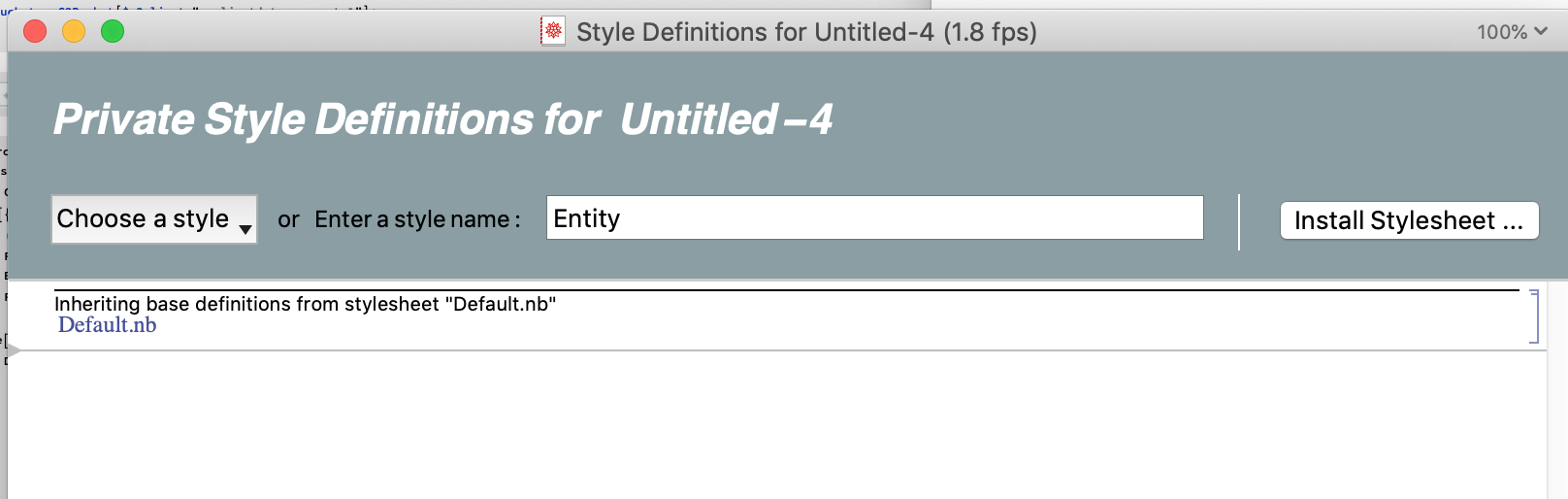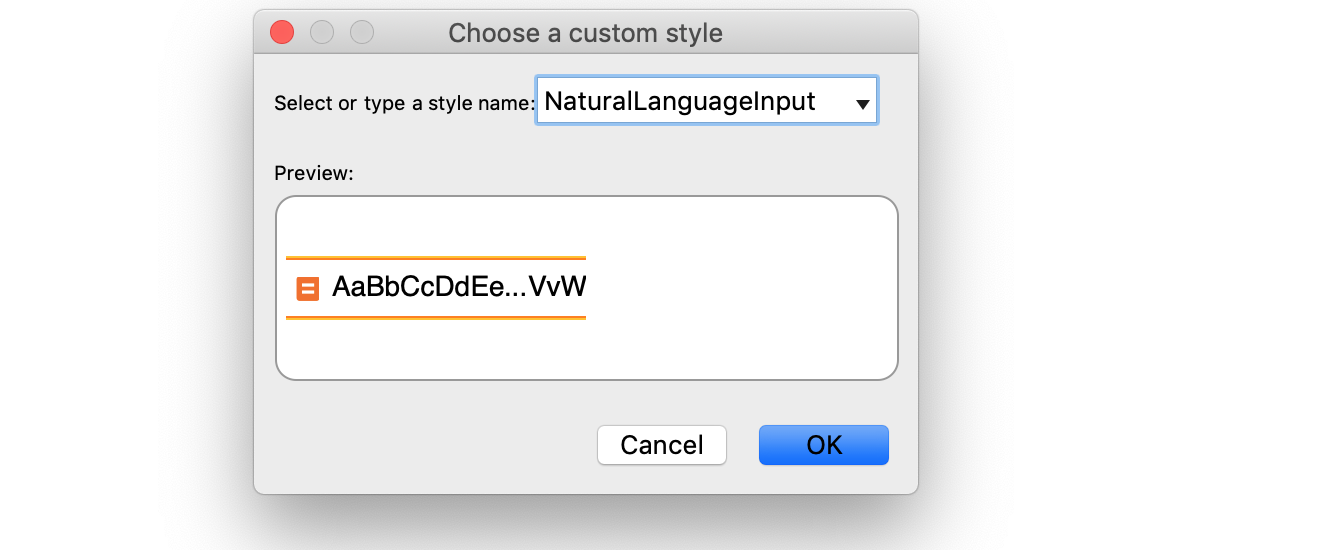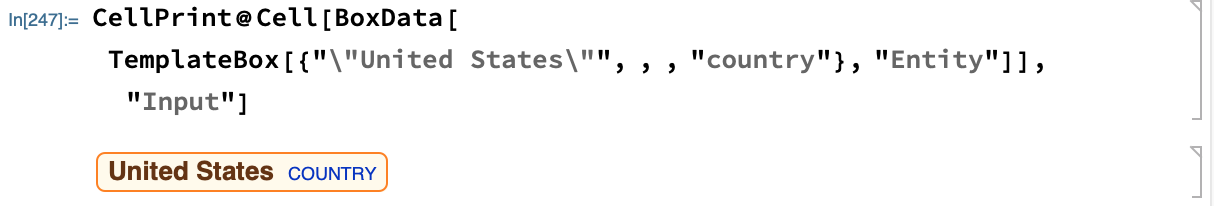I find the old stylesheet UI clunky and hard to use:
FrontEndExecute @ FrontEndToken @ "EditStyleDefinitions"
There's also the clunky style previewer as well:
Without using the above, I'd like to programmatically quickly tweak and preview the stylestyled expressions and definitions for named styles. For example, let's try copying "Entity" and renaming it "MyRoundedFrameStyle" giving it different colors and frame properties:
CellPrint @ Cell[BoxData[
TemplateBox[{"\"United States\"", , , "country"}, "Entity"]],
"Input"]
What I've tried:
Here's some code to get started:
DynamicModule[{x = ""}, TextGrid[{{"Input", "Output"},
{InputField[Dynamic[x], String, ContinuousAction -> True],
Dynamic[DisplayForm[Check[DisplayForm@ToExpression[x], "-"]]]}},
Alignment -> Center, Dividers -> All]]
Obviously, it doesn't work well:
Notes:
- Being able to do this inline and programmatically within a notebook would "be best" ;)
- I haven't seen any ResourceFunction that could help here...
- Perhaps there are some undocumented symbols that let one ergonomically copy-and-tweak (predefined cell or box) styles for quick reuse?
- If nothing like this exists,
StylePlaygroundwould be a good name!