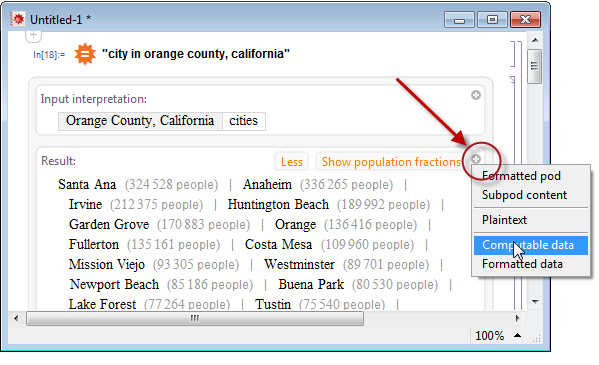-
- Tap twice
=on a new line
- Tap twice
-
- After orange Spiky type: city in orange county, california
-
- Press button MORE till you get al cities
-
- Click little cross in the right top corner of the cities panel and choose from the sub-menu: Commutable Data
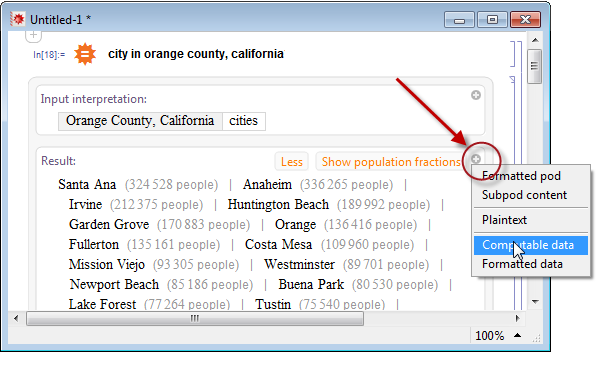
This is what you get (it may look cumbersome but the point is you don't have to type it - the code is auto-generated):
WolframAlpha["city in orange county, california",
{{"Cities:USCountyData", 1}, "ComputableData"},
PodStates -> {"Cities:USCountyData__More",
"Cities:USCountyData__More", "Cities:USCountyData__More",
"Cities:USCountyData__More"}]
{"Santa Ana", "Anaheim", "Irvine", "Huntington Beach", "Garden Grove", "Orange", "Fullerton", "Costa Mesa", "Mission Viejo", "Westminster", "Newport Beach", "Buena Park", "Lake Forest", "Tustin", "Yorba Linda", "Laguna Niguel", "San Clemente", "La Habra", "Fountain Valley", "Placentia", "Rancho Santa Margarita", "Cypress", "Aliso Viejo", "Brea", "Stanton", "Dana Point", "San Juan Capistrano", "Laguna Hills", "Seal Beach", "Tustin Foothills", "Laguna Beach", "Laguna Woods", "La Palma", "Coto de Caza", "Los Alamitos", "Foothill Ranch", "Rossmoor", "Portola Hills", "Villa Park", "Las Flores", "San Joaquin Hills", "Newport Coast"}
% // Length
42
---------- EDIT -------------
Thanks to the @ToddGayley nice comment we have a more compact version:
WolframAlpha["city in orange county, california",
{{"Cities:USCountyData", 1}, "ComputableData"},
PodStates -> {"4@Cities:USCountyData__More"}]
Thanks Todd!