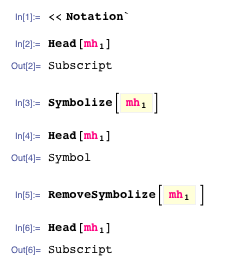You cannot simply type Symbolize[...] which you should probably know from an error message you should be getting. For example what you have in your question gives:
Symbolize[Subscript[q, 1],Subscript[q, 2]]
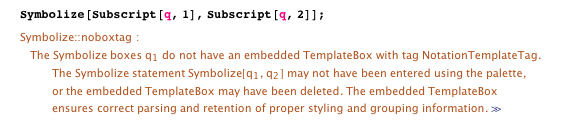
To see why you get this message you can use show expression to see what is being pasted via the palette:
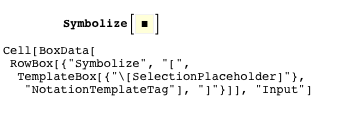
From this we can see that Symbolize makes use of TemplateBoxes so the easiest way to get the correct coding is to use the palette.
For the other part of your question you probably should have found that you got an error when you entered a sequence of multiple inputs, so the answer is, no, it does not support multiple inputs. The objective is to take an expression and have it treated as a symbol.
Note that you can use patterns so rather than
Symbolize[Subscript[q, 1],Subscript[q, 2]];
which will cause an error, you can enter
Symbolize[ParsedBoxWrapper[SubscriptBox["q", "_"]]]
...which unfortunately doesn't display ideally in this formatting when you cut and paste so here is the screen grab
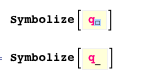
The first pic shows me entering q and a subscript box then in the next pic I have entered an underscore in the subscript box. So now any q with a subscript (Subscript[q, 1] and Subscript[q, 2] etc.) are treated as symbols.
Edit #1
If you want to symbolize all subscripts then use this pattern:
Symbolize[ParsedBoxWrapper[SubscriptBox["_", "_"]]]
In the screen grab below you can see that changed interpretation once all subscripts are treated as symbols:
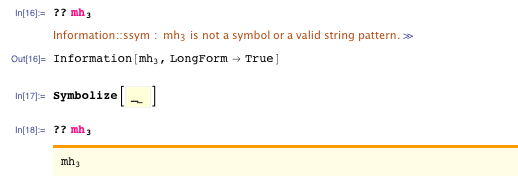
...ok final edit
I expect to get 2q1dq1, but Mathematica gives 0. Why is that?
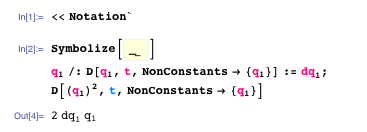
If you get something different I assume it is a typing error or a problem with your version on your platform. For this answer I have been using 8.0.4 on mac 10.6.8