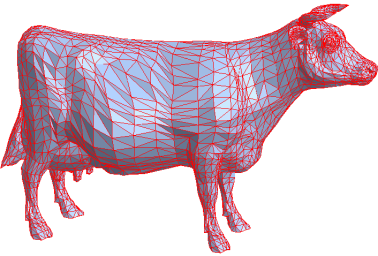As a simple example for applying stl-files I took "cow" out of MMA example data. I'm able to discretize the Graphic without problems
kuh = ExampleData[{"Geometry3D", "Cow"}]
mesh=DiscretizeGraphics[kuh,MeshCellStyle -> {{1, All} -> Red}] (* MeshRegion *)
to get an stl-like triangle surface, which seems to be ok
ConstantRegionQ[mesh]
(*True*)
for further meshing, but my attempt to create a volumemesh fails
Needs["NDSolve`FEM`"]
ToElementMesh[RegionBoundary[mesh]ToElementMesh[RegionBoundary[mesh]]
(*$Failed*)
What's wrong with my attempt? Thanks!