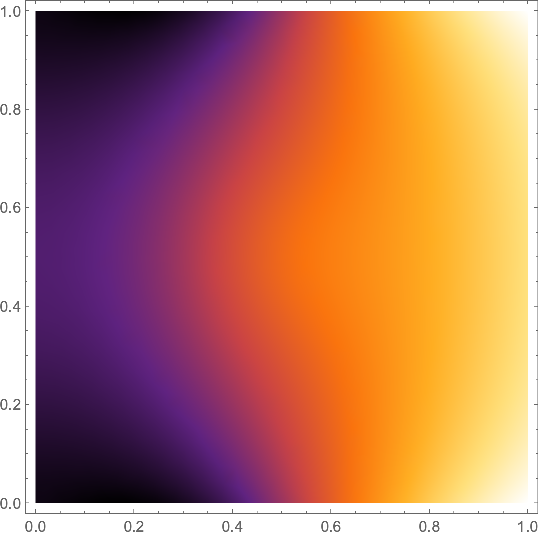That's a typical problem; it is caused by the matrix of the discretized system having a one-dimensiondimensional kernel (and cokernel). One can stabilize the system by adding a row and a column that represent a homogeneous mean-value constraint. I don't know whether NDSolve can do that (user21 will be able to tell us), but one can do that with low-level FEM-programming:
Needs["NDSolve`FEM`"]
bmesh = ToBoundaryMesh[
"Coordinates" -> {{0., 0.}, {1, 0.}, {1, 1}, {0., 1}, {0.5, 0.5}},
"BoundaryElements" -> {LineElement[{{1, 2}, {2, 3}, {3, 4}, {4, 1}}]}];
mesh = ToElementMesh[bmesh, "MaxCellMeasure" -> 0.001];
vd = NDSolve`VariableData[{"DependentVariables", "Space"} -> {{u}, {x, y}}];
sd = NDSolve`SolutionData[{"Space"} -> {mesh}];
cdata = InitializePDECoefficients[vd, sd,
"DiffusionCoefficients" -> {{-IdentityMatrix[2]}},
"MassCoefficients" -> {{1}},
"LoadCoefficients" -> {{f}}
];
bcdata = InitializeBoundaryConditions[vd, sd, {{NeumannValue[g, True]}}];
mdata = InitializePDEMethodData[vd, sd];
(*Discretization*)
dpde = DiscretizePDE[cdata, mdata, sd];
dbc = DiscretizeBoundaryConditions[bcdata, mdata, sd];
{load, stiffness, damping, mass} = dpde["All"];
mass0 = mass;
DeployBoundaryConditions[{load, stiffness}, dbc];
Here the warning message is created. We ignore it because we augment the stiffness matrix in the following way:
a = SparseArray[{Total[mass0]}];
L = ArrayFlatten[{{stiffness, Transpose[a]}, {a, 0.}}];
b = Flatten[Join[load, {0.}]];
v = LinearSolve[L, b, Method -> "Pardiso"][[1 ;; Length[mass]]];
Now we can plot the solution:
solfun = ElementMeshInterpolation[{mesh}, v];
DensityPlot[solfun[x, y], {x, y} ∈ mesh,
ColorFunction -> "SunsetColors"]
I leave the cosmethicscosmetics to you. Beware that the derivativederivatives of these finite-element solutions are guaranteed to be close to the actual solution only in the $L^2$-norm. So it may happen that the gradient vector field looks much rougher than you would expect.