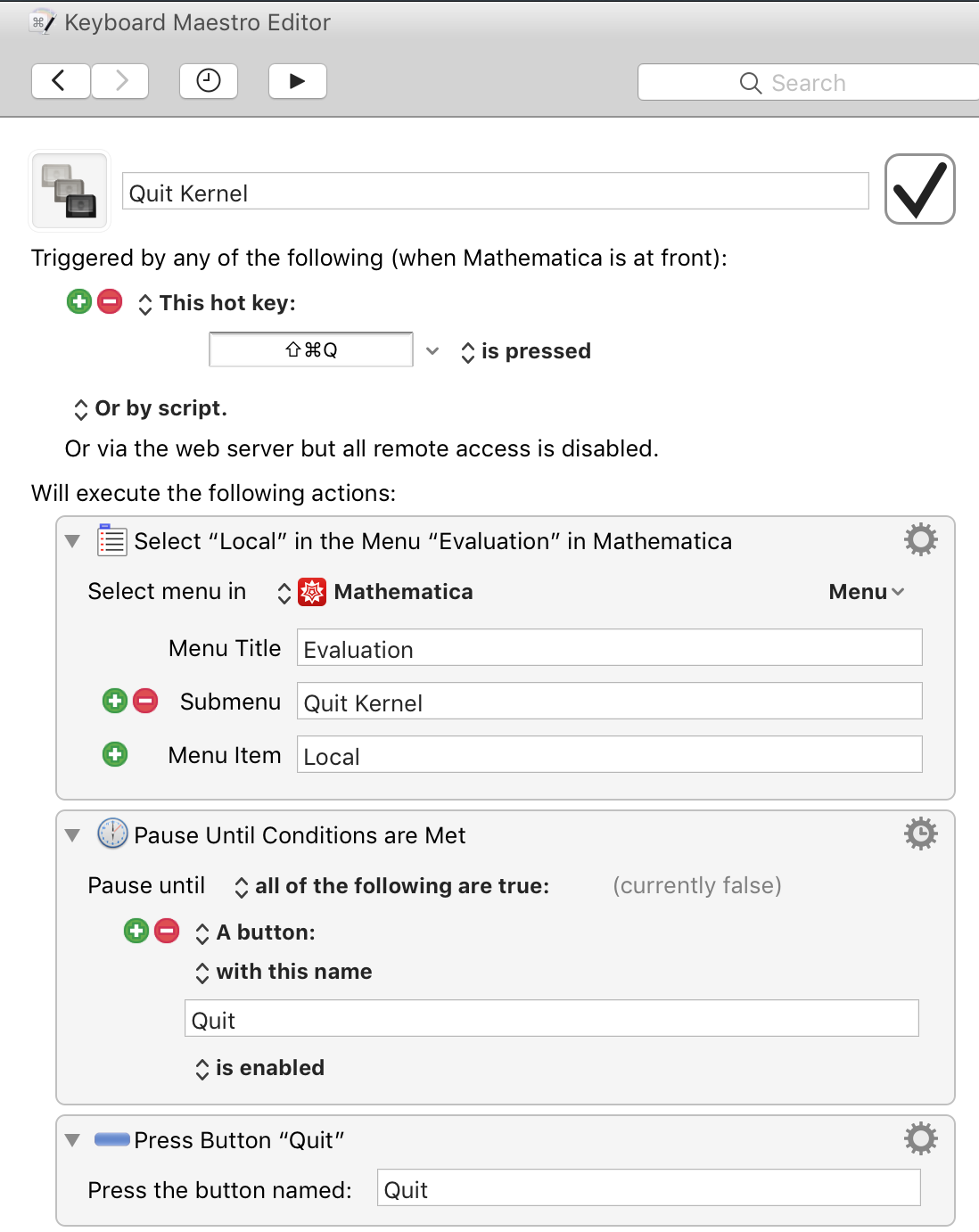My approach is to use a macro I created in a 3rd-party task automation program (Keyboard Maestro for MacOS; I believe alternatives exist for Windows and Linux). Thus, rather than modifying MMA, I assigned a shortcut to a macro that executes MMA's normal sequence for quitting the kernel.
Specifically, when I press Cmd+Shift+Q, the macro does: Evaluation->Quit Kernel->Local->Quit.
One advantage of this approach is that, so long as Wolfram does not change the menu steps for quitting the kernel, it should work reliably in all versions of MMA.
I'm not familiar with other programs, but creating the macro in Keyboard Maestro is fairly easy; I just had to drag, into the macro,select three panels from its library of "Actions", add them to the macro, and fill them in appropriately. Here's a screenshot of it: