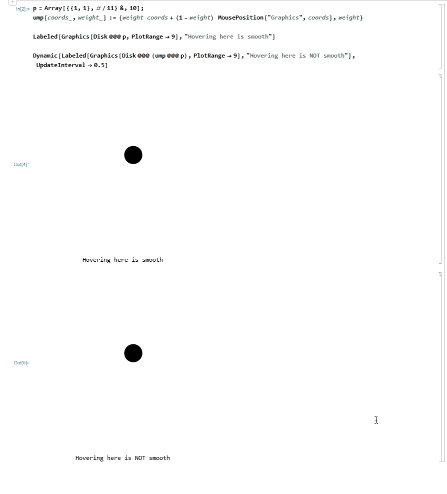I reported the problem [CASE:4174000] with the following simplified example.
Reproducing the problem
p = Array[{{1, 1}, #/11} &, 10];
ump[coords_, weight_] := {
weight coords + (1 - weight) MousePosition["Graphics", coords],
weight
}
Labeled[
Graphics[
Disk @@@ p
, PlotRange -> 9
]
, "Hovering here is smooth"]
Dynamic[
Labeled[
Graphics[
Disk @@@ (ump @@@ p)
, PlotRange -> 9
]
, "Hovering here is NOT smooth"],
UpdateInterval -> 0.5]
Code and graphics done in Mathemathica 11.3.0 on Win7 64
Analysis
Each new execution modifies the coordinates in p using the function ump that uses MousePosition
If one hovers the mouse pointer over the first Graphics , the update of the plot is smooth (in the second), but if we hover the mouse over the second Graphics it updates irregularly.
This may suggest that only when the Graphics that is updated is the same as the Graphics over which MousePosition["Graphics"] gathers the data you have some conflict.
Wolfram Support
The answer from Wolfram Support was:
Yes, it seems that MousePosition is not behaving as expected in this scenario. Furthermore, I have only been able to reproduce this in Mathematica 11.3 onwards and on Windows. Other operating systems seem to respond better.
Based on this information, I have made the relevant report to the proper development team and I have also added the information you provided to it. Unfortunately, I have not been able to find a relevant workaround for your specific example.