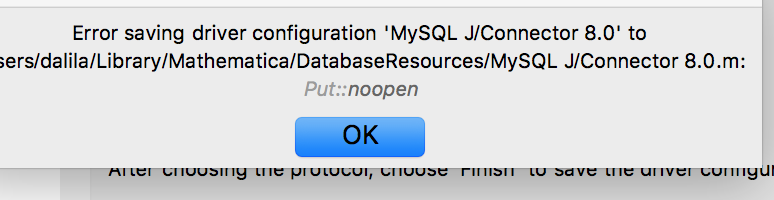I have upgraded my MySQL database to 8.0. I downloaded its java connector, and moved mysql-connector-java-8.0.12.jar to :
/Applications/Mathematica.app/Contents/SystemFiles/Links/DatabaseLink/Java/
Set CLASSPATH to make sure it can be found
I went to Mathematica and tried to create a new connector:
com.mysql.cj.jdbc.Driver
and for the protocol I used:
jdbc:mysql://
Saved it.
Created a new connection to my database, but when I tried to connect I got Error: JDBC::classnotfound
by the way I did the following:
conn = OpenSQLConnection[
JDBC["com.mysql.cj.jdbc.Driver", "jdbc:mysql://"],
"Name" -> "MyDatabase", "Username" -> "root",
"Password" -> "secret"]
Now I get the following Error
JDBC::error: Access denied for user 'root'@'localhost' (using password: YES)
Any help will be most appreciated