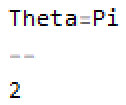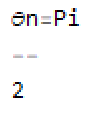I would like to write the following for the legend of a curve :
$$ Theta = \frac{\pi}{2}$$
Where the value $\frac{\pi}{2}$ is actually in a variable named $Theta$ (same name as the text on the lhs of the equality). Of course, I don't know in advance that $Theta=\frac{\pi}{2}$). Also, I need to add some style to my text (like making it bold, increasing its size etc), this is why I am using the function Style as below.
However, when I write this in mathematicaMathematica :
Style["Theta=" <> ToString[Theta]]
The fraction goes under the $Theta$ like onin this picture :
HowWhat can I do to make mathematicaMathematica write properly what I want ? I am looking for a very simple solution.