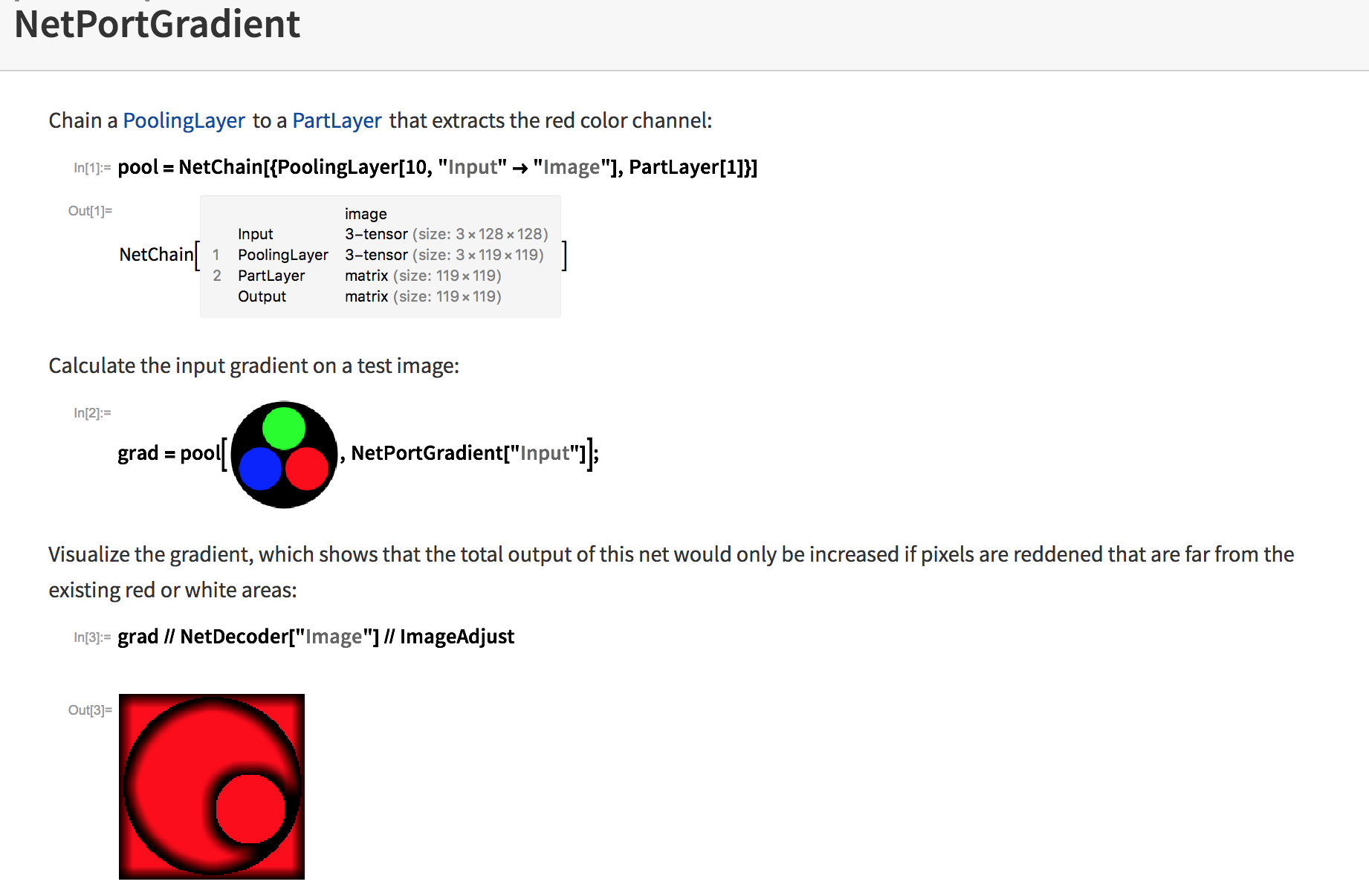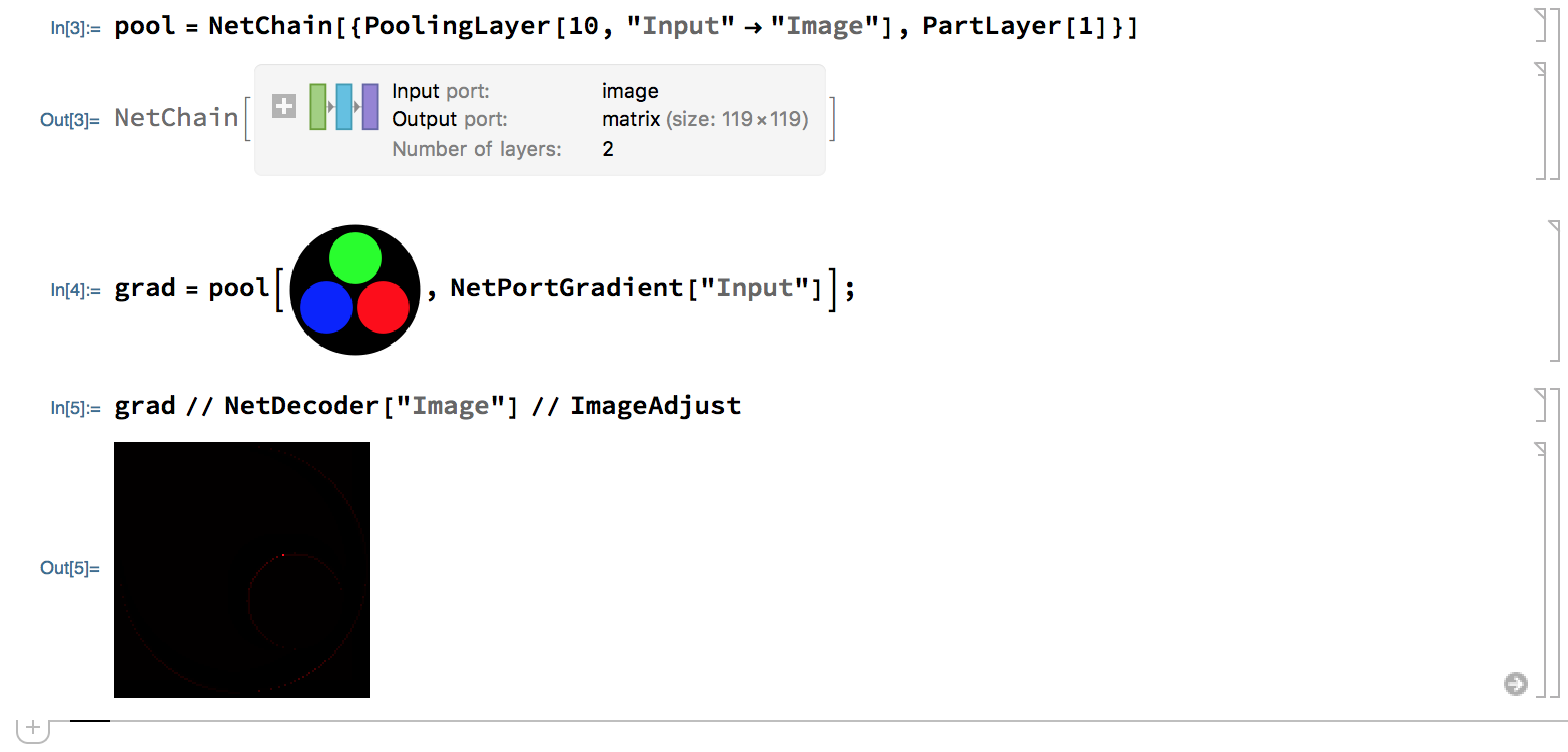This looks likeIt is black because it may be a bugzeros out the values in the dimensions it collapses, for example:
In[1]:= pool = PoolingLayer[{2}]
In[6]:= pool@{{1, 1, 1}, {1, 1, 1}, {1, 1, 1}}
Out[6]= {{1., 1.}, {1., 1.}, {1., 1.}}
In[7]:= pool[{{1, 1, 1}, {1, 1, 1}, {1, 1, 1}},
NetPortGradient["Input"]]
Out[7]= {{1., 1., 0.}, {1., 1., 0.}, {1., 1., 0.}}
So the black strips correspond to the 9 dropped columns and rows from the 10x10 pooling. The documentation
However, it looks like there may be a bug in the documentation, which shows this example:
But the result is not what we expect when executed (v11.3):
Without the ImageAdjust it looks like this: