Printout environment
- Printout environment
1.1 window menu
In the notebook menu *"Format"*, sub-menu *"Screen Environment"*, it's possible to choose a *"Printout"* environment. There is no line indicating the edge, but thing exceeding the width will not appear. In the notebook menu "Format", sub-menu "Screen Environment", it's possible to choose a "Printout" environment. There is no line indicating the edge, but thing exceeding the width will not appear.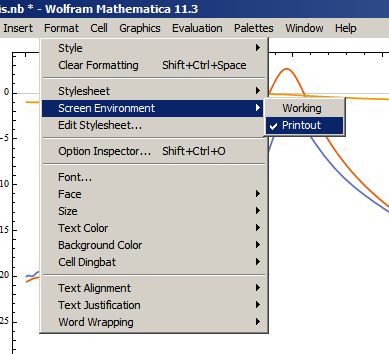
1.2 programmatically
Programmatically users can use the option PrintingStyleEnvironment or ScreenStyleEnvironment.
Ruler2 Ruler
As pointed out by @Hugh, It may help to show the ruler. From the documentation.
The ruler is a toolbar used to set the text margins of selected cells and the indentation of cell names and keywords. The notebook ruler can be added to a notebook by selecting Show Ruler in the Window menu or programmatically by using the notebook option
WindowToolbars.
2.1 window menu
[![enter image description here][5]][5]2.2 programmatically
SetOptions[SelectedNotebook[], WindowToolbars -> {"RulerBar"}] (* ON *)
SetOptions[SelectedNotebook[], WindowToolbars -> {}] (* OFF *)
I'm not aware of a way to explicitly show a line marking the end of the printable region in the page itself. Other answers are most welcomed.
