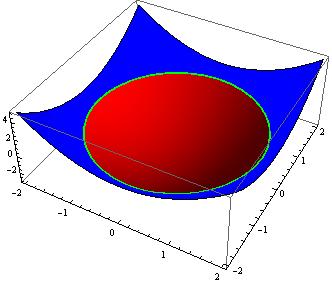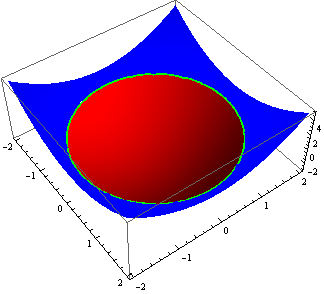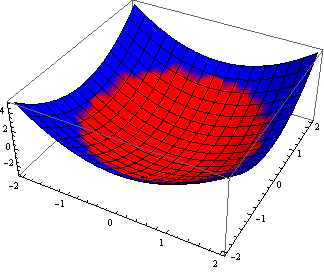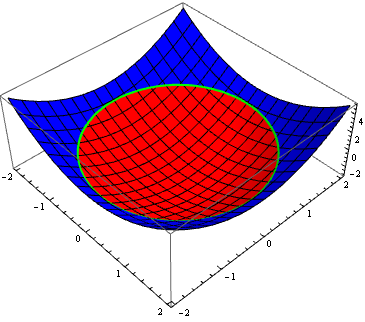You probably want
Plot3D[f[x, y], {x, -2, 2}, {y, -2, 2}, MeshFunctions -> {#3 &},
Mesh -> {{0}}, MeshStyle -> {Directive[Thick, Green]},
MeshShading -> {Red, Blue}, PlotRange -> All]
Alternatively,
Plot3D[Evaluate[ConditionalExpression[f[x, y], #] & /@ {f[x, y] <= 0,
f[x, y] > 0}], {x, -2, 2}, {y, -2, 2}, PlotStyle -> {Red, Blue},
Mesh -> None, BoundaryStyle -> {1 -> Directive[Thick, Green], 2 -> None}]
Compare with what you get with ColorFunction (note the absence of Green line and the blending of Red and Blue at the boundary):
Plot3D[f[x, y], {x, -2, 2}, {y, -2, 2}, ColorFunction -> MyColorFunc,
PlotRange -> All, ColorFunctionScaling -> False]
Update: We can eliminate the blending using Exclusions -> {f[x,y] == 0} and use the option ExclusionsStyle to color the boundary between the two pieces:
Plot3D[f[x, y], {x, -2, 2}, {y, -2, 2},
Exclusions -> {f[x, y] == 0},
ExclusionsStyle -> Directive[Thick, Green],
ColorFunction -> MyColorFunc, PlotRange -> All,
ColorFunctionScaling -> False]