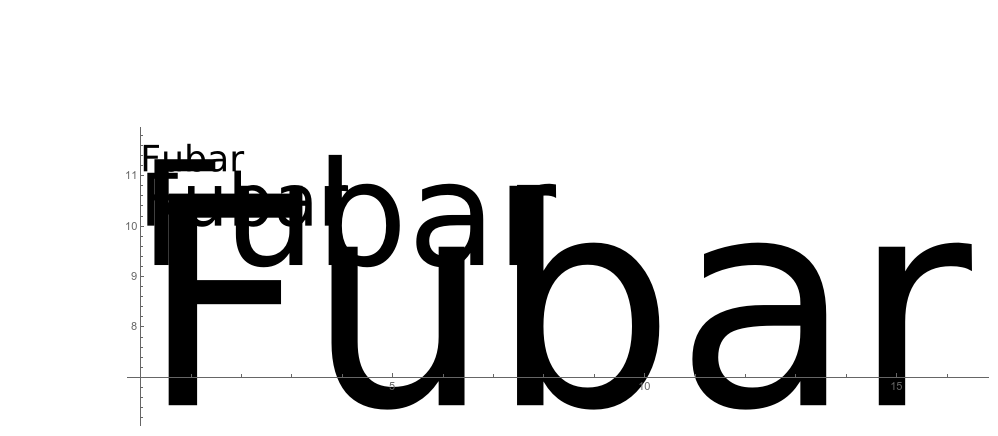There is a widely known trick of converting letters to curves:
TextToOutlines[style_] :=
ImportString[ExportString[style, "PDF"], "TextMode" -> "Outlines"][[1, 1]]
But it seems to assign the y coordinate without any order that would be obvious to me:
Show[Graphics@TextToOutlines@
Style["Fubar", FontFamily -> "Helvetica", FontSize -> #] &
/@ {1, 2, 4, 8},
Axes -> True]
produces:
I would like to have the typographical baseline (or better median line) of the imported letters identical with the x axis. How could I do that? Is there some extra margin/padding in the import or export? Or something else?