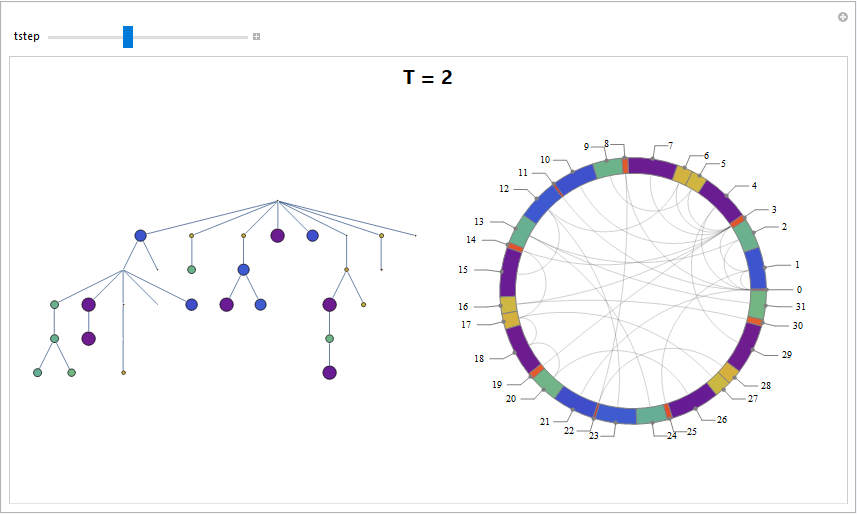You can also use GraphComputation`GraphPropertyChart as a legend.
Using @halmir's scaling methodparameters:
gr = TreeGraph[RandomInteger[#] <-> (# + 1) & /@ Range[0, 30],
VertexSize -> 0, PerformanceGoal -> "Speed"];
Manipulate[vsize = Table[ii -> 0.4 Sin[ii tstep]^2, {ii, VertexList[gr]}];
vstyle = Table[ii -> ColorData["Rainbow"][Cos[ii tstep]^2], {ii, VertexList[gr]}];
vsizescaled = Rescale[vsize[[All, 2]], Through[{Min, Max}[vsize[[All, 2]]]], {.5, 12}];
Labeled[Legended[Show @ SetProperty[gr, {VertexSize -> vsize, VertexStyle -> vstyle,
ImageSize -> 400}],
GraphComputation`GraphPropertyChart[gr, Automatic -> vsizescaled,
ChartStyle -> vstyle[[All, 2]], ImageSize -> 400]],
Style[StringJoin["T = ", ToString[tstep]], Bold, 20, "Panel"], Top],
{{tstep, 2}, 0, 5, 0.1}
Using a BarChart as the legend
BarChart[vsizescaled, ChartStyle -> vstyle[[All, 2]], BarSpacing -> 0,
AspectRatio -> 4, BarOrigin -> Left, Axes -> False, PerformanceGoal -> "Speed",
ChartLabels -> Placed[VertexList[gr], Before], ImageSize -> 100]
we get
You can also use slightly modified version of the legend in @halmir's answer as ChartLegends in GraphComputation`GraphPropertyChart
ChartLegends -> PointLegend[Directive @@@ Transpose[{vstyle[[All, 2]],
AbsolutePointSize /@ vsizescaled}], VertexList[gr],
LegendMarkerSize -> 20, LegendLayout -> {"Column", 4}]
to get