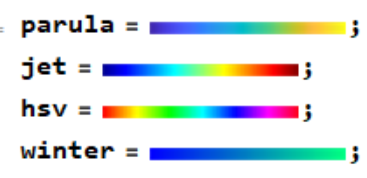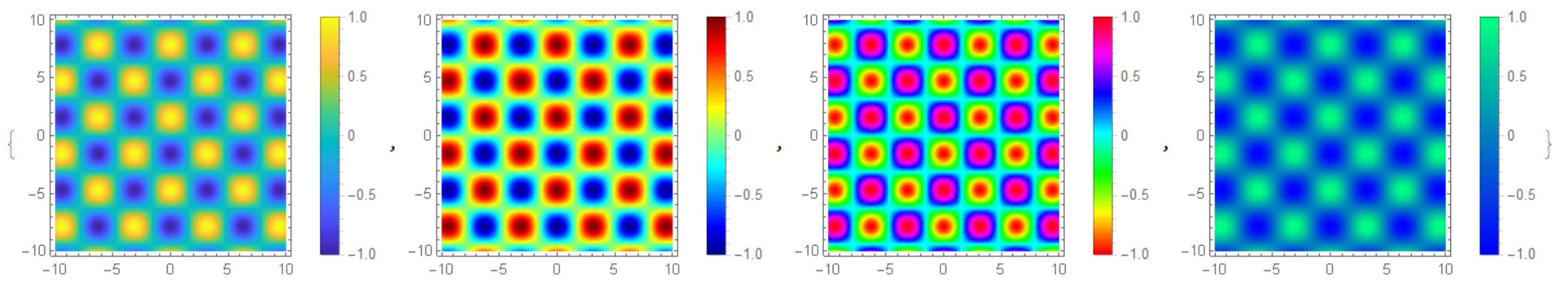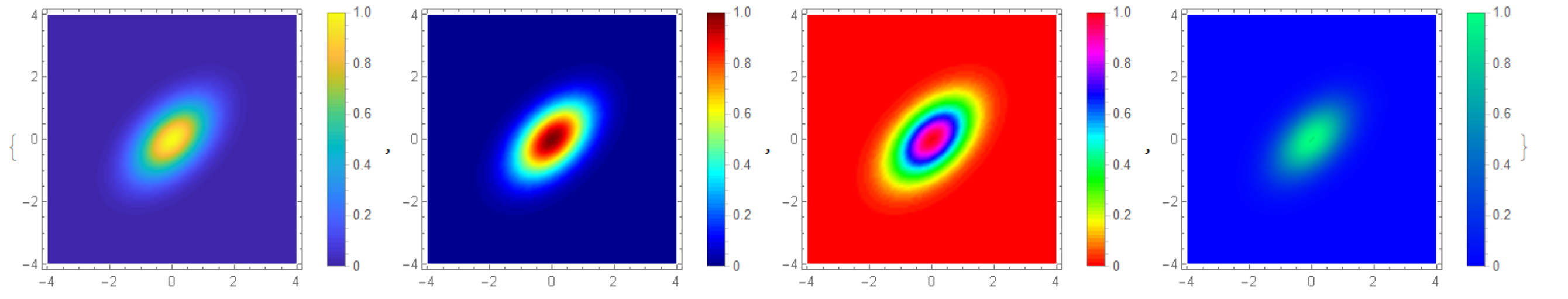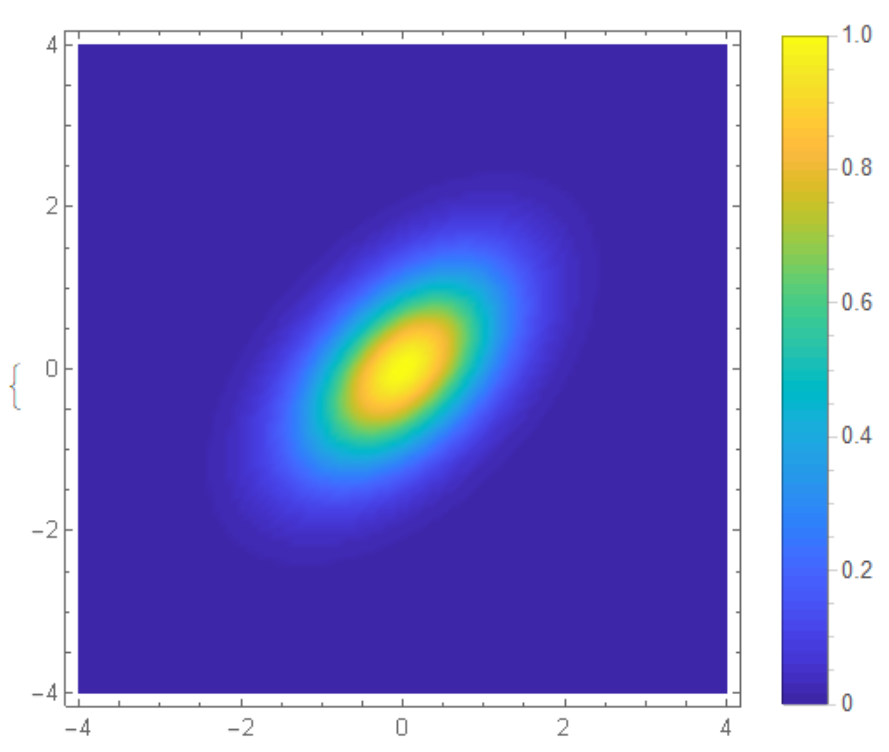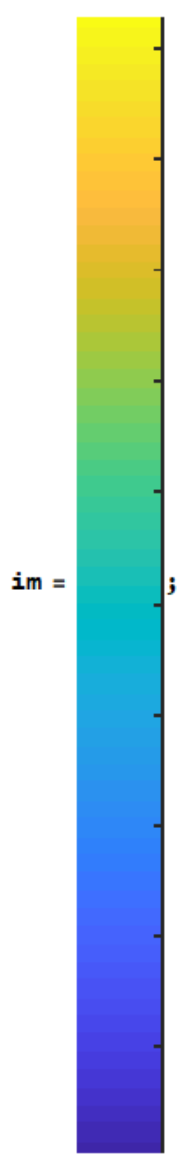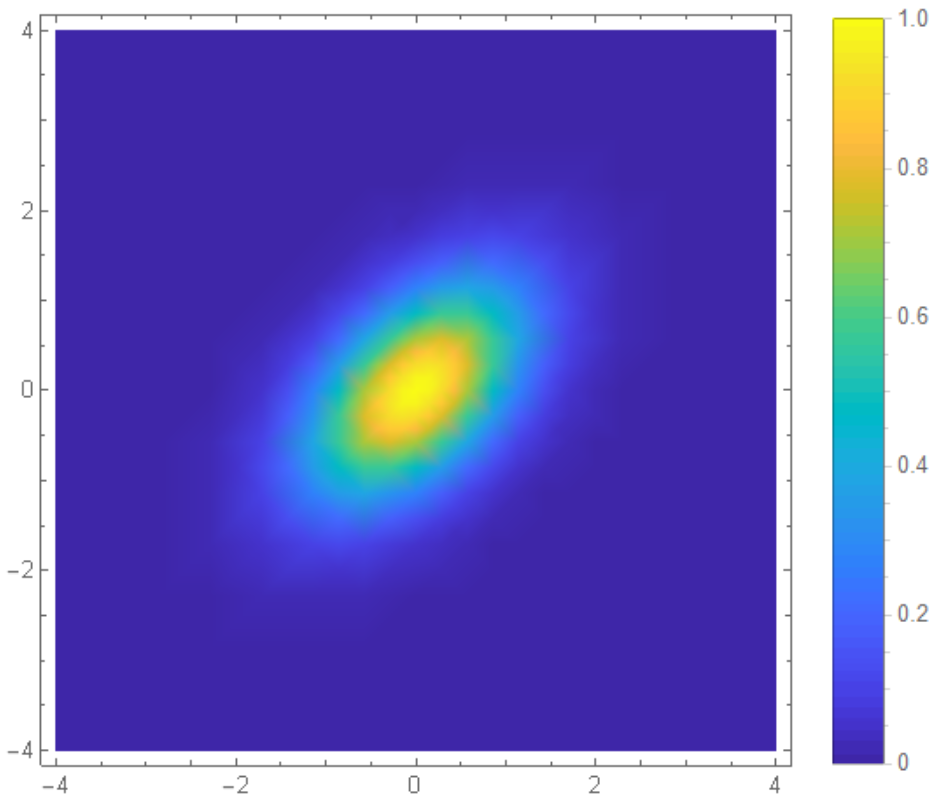We can use color data from legend. Go to https://www.mathworks.com/help/matlab/ref/colormap.html and copy the legend and put it in Mathematica
colorName = {parula, jet, hsv, winter};
{col, row} = ImageDimensions /@ colorName // First;
ParulaMMA =
Module[{colorlist},
colorlist =
Catenate@
ImageData@ImageTake[parula, {Round[row/2], Round[row/2]}, All];
Evaluate[Blend[RGBColor @@@ colorlist, #] &]];
JetMMA = Module[{colorlist},
colorlist =
Catenate@
ImageData@ImageTake[jet, {Round[row/2], Round[row/2]}, All];
Evaluate[Blend[RGBColor @@@ colorlist, #] &]];
HsvMMA = Module[{colorlist},
colorlist =
Catenate@
ImageData@ImageTake[hsv, {Round[row/2], Round[row/2]}, All];
Evaluate[Blend[RGBColor @@@ colorlist, #] &]];
WinterMMA =
Module[{colorlist},
colorlist =
Catenate@
ImageData@ImageTake[winter, {Round[row/2], Round[row/2]}, All];
Evaluate[Blend[RGBColor @@@ colorlist, #] &]];
DensityPlot[Cos[x]
Sin[y]Legended[DensityPlot[Exp[-(x^2 + y^2) + y*x], {x, -104, 104}, {y, -104, 104},
PlotRange -> All, ColorFunction -> #, PlotPoints -> 100,
PlotLegends ImageSize -> Automatic220], ImageSizeBarLegend[{#, ->{0, 200]1}}]] & /@ {ParulaMMA,
JetMMA, HsvMMA, WinterMMA}