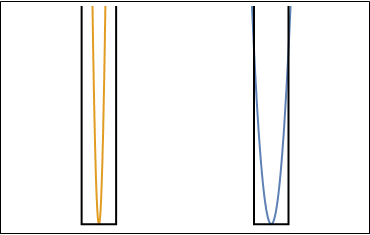I guess, this is easy to do by combination of the Plot with Lines in Epilog:
Choosing the right function allows the change of the width of parabola, as you see.
UPD.: I guess, code is so simple that even beginner can realize how to do it..
Framed@Plot[{(x - 100)^2, 10 (x + 100)^2}, {x, -150, 150},
PlotRange -> {-5, 500}, Axes -> False,
Prolog -> {Black, Thick,
Line@{{-130, 700}, {-130, 0}, {-70, 0}, {-70, 700}},
Line@{{130, 700}, {130, 0}, {70, 0}, {70, 700}}}]