Borrowing triangularArrayLayout from herehere, I have:
triangularArrayLayout[triArray_List, opts___] :=
Module[{n = Length[triArray]},
Graphics[MapIndexed[
Text[Style[#1,
Large], {Sqrt[3] (n - 1 + #2.{-1, 2}), 3 (n - First[#2] + 1)}/
2] &, triArray, {2}], opts]]
n = 6;
s = 500;
coeffs = triangularArrayLayout[Table[Row[{"C(", i, ",", j, ")"}], {i, 0, n}, {j, 0, i}],
ImageSize -> s];
tri = triangularArrayLayout[Table[Binomial[i, j], {i, 0, n}, {j, 0, i}],
ImageSize -> s];
layers = {Overlay[{coeffs, Show[tri, TextStyle -> GrayLevel[.8]]}, Alignment -> Top],
Overlay[{tri, Show[coeffs, TextStyle -> GrayLevel[.8]]}, Alignment -> Top]};
Manipulate[layers[[u]], {{u, 1, " "}, {1 -> "binomial coefficients",
2 -> "Pascal's triangle"}}, ControlType -> RadioButtonBar]
but the vertical alignment is off:
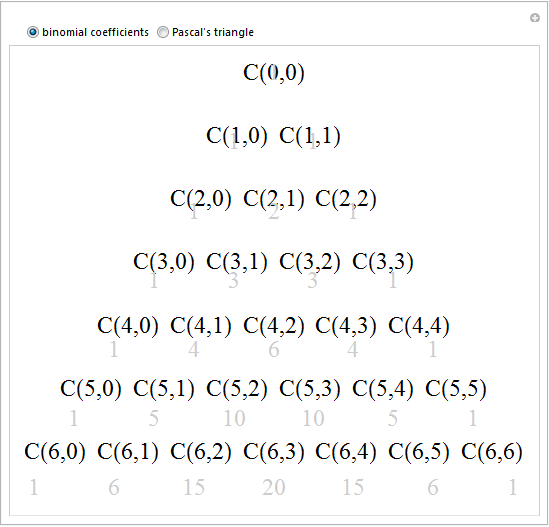
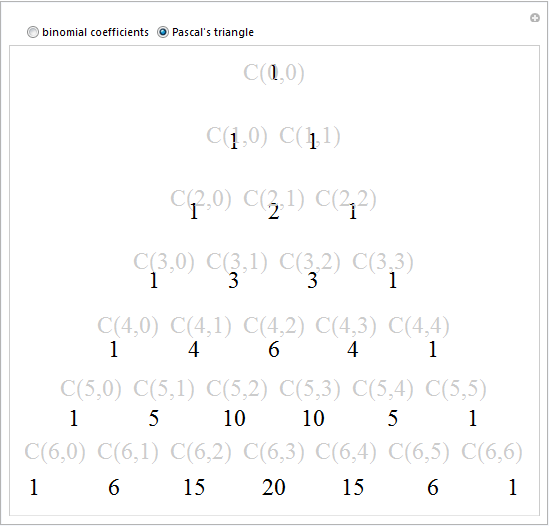
This is the main issue, but I am also curious how to:
- typeset the $C(n,r)$ as
TraditionalForm(with the varying $n$ and $r$ values throughout) - typeset the $C(n,r)$ as $_{n}C_{r}$ (also with the varying $n$ and $r$ values).
