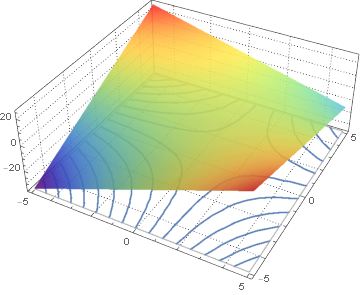Here is a method that uses only Plot3D[] with its MeshFunctions option, and achieves the desired result with a little post-processing:
p1 = Normal[Plot3D[x + y - x y, {x, -5, 5}, {y, -5, 5}, ClippingStyle
BoundaryStyle -> NoneDirective[GrayLevel[2/3], AbsoluteThickness[1]],
ClippingStyle -> None, ColorFunction -> "Rainbow",
MeshFunctions -> {#3 &},
MeshStyle -> Directive[AbsoluteThickness[1.6], ColorData[97, 1]],
PlotStyle -> Opacity[0.9], PlotTheme -> "Detailed"]];
tr = TranslationTransform[AffineTransform[{DiagonalMatrix[{1, 1, 0}], {0, 0, PlotRange[p1][[-1, 1]]}}];
p1 /. Line[l_] :> {GrayLevel[0, 1], Line[tr @ l.DiagonalMatrix[{1, 1, 0}]]}l]