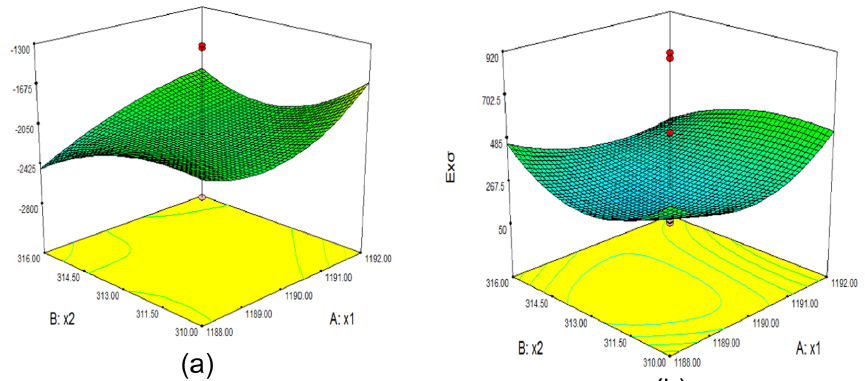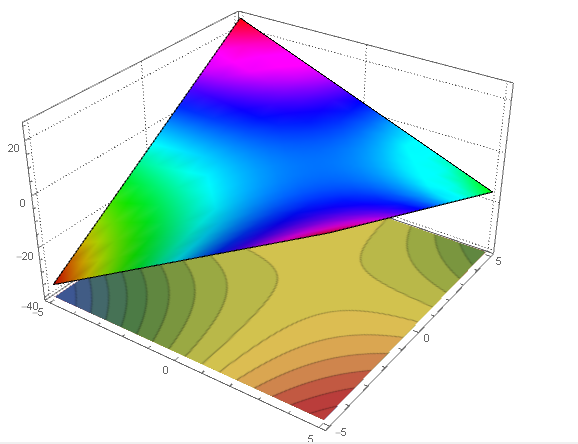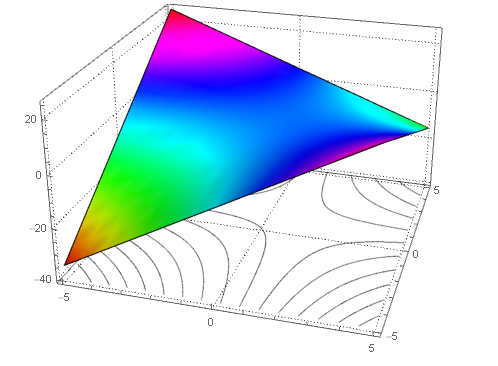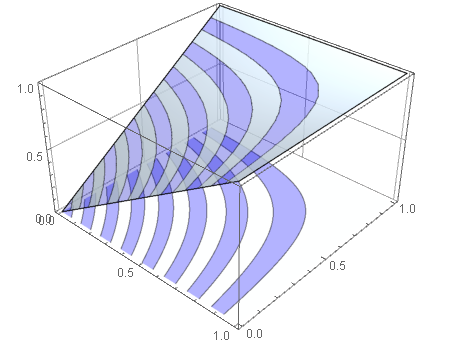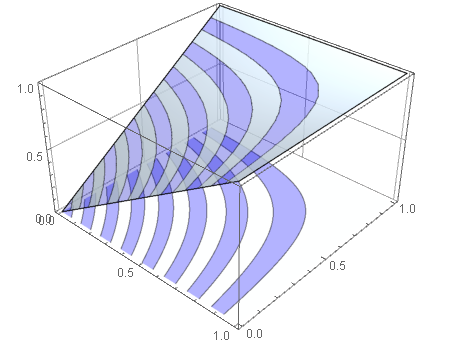 [![enter image description here][1]][1]
[![enter image description here][1]][1]
I need to have a three-dimensional drawing(plot3D) that shows curves only better as in the following pictures(Figures).
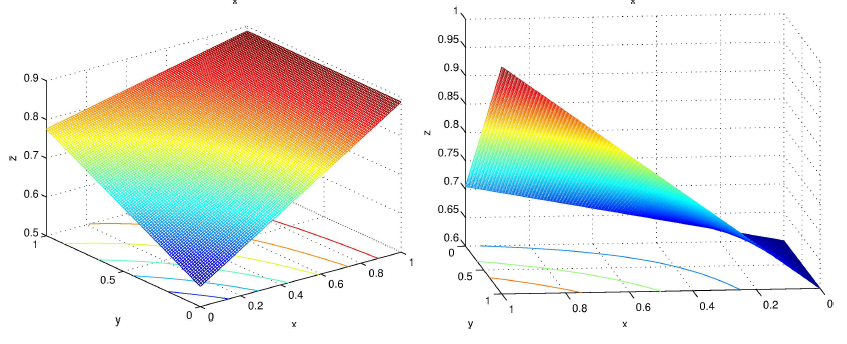 [![enter image description here][2]][2]
[![enter image description here][2]][2]
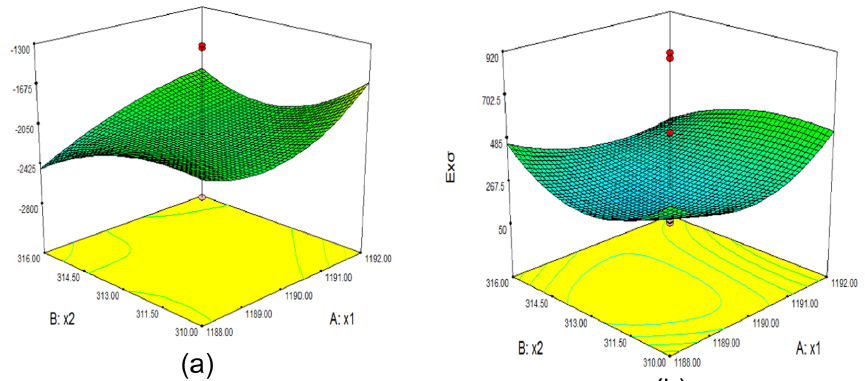 [![enter image description here][3]][3]
[![enter image description here][3]][3]
Or it's in other programs?
My attempts
contourPotentialPlot1 =
ContourPlot[x + y - x y, {x, -5, 5}, {y, -5, 5}, Contours -> 15,
Axes -> False, PlotPoints -> 30, PlotRangePadding -> 0,
Frame -> False, ColorFunction -> "DarkRainbow"];
potential1 =
Plot3D[x + y - x y, {x, -5, 5}, {y, -5, 5}, ClippingStyle -> None,
Mesh -> None, ColorFunction -> Function[{x, y, z}, Hue[z]],
PlotTheme -> "Detailed"];
level = -40; gr =
Graphics3D[{Texture[contourPotentialPlot1], EdgeForm[],
Polygon[{{-5, -5, level}, {5, -5, level}, {5, 5, level}, {-5, 5,
level}},
VertexTextureCoordinates -> {{0, 0}, {1, 0}, {1, 1}, {0, 1}}]},
Lighting -> "Neutral"];
Show[potential1, gr, PlotRange -> All, BoxRatios -> {1, 1, .6},
FaceGrids -> {Back, Left}]
[![enter image description here][4]][4]
pts = Append[#, level] & /@ contourPotentialPlot1[[1, 1]];
cts = Cases[contourPotentialPlot1, Line[l_], Infinity];
cts3D = Graphics3D[GraphicsComplex[pts, {Opacity[.5], cts}]];
Show[potential1, cts3D, PlotRange -> All, BoxRatios -> {1, 1, .6},
FaceGrids -> {Bottom, Back, Left}]
[![enter image description here][5]][5]
This is pretty good.
Can this code be improved or modified?
Thanks for the help.
[1]: https://i.sstatic.net/Vc7en.png
[2]: https://i.sstatic.net/ZEbbI.png
[3]: https://i.sstatic.net/FD3Px.png
[4]: https://i.sstatic.net/a8aQN.png
[5]: https://i.sstatic.net/G6RuE.png
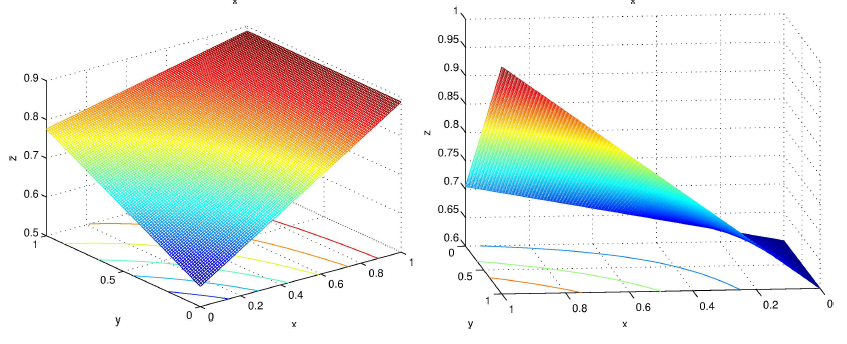 [![enter image description here][3]][3]
[![enter image description here][3]][3]